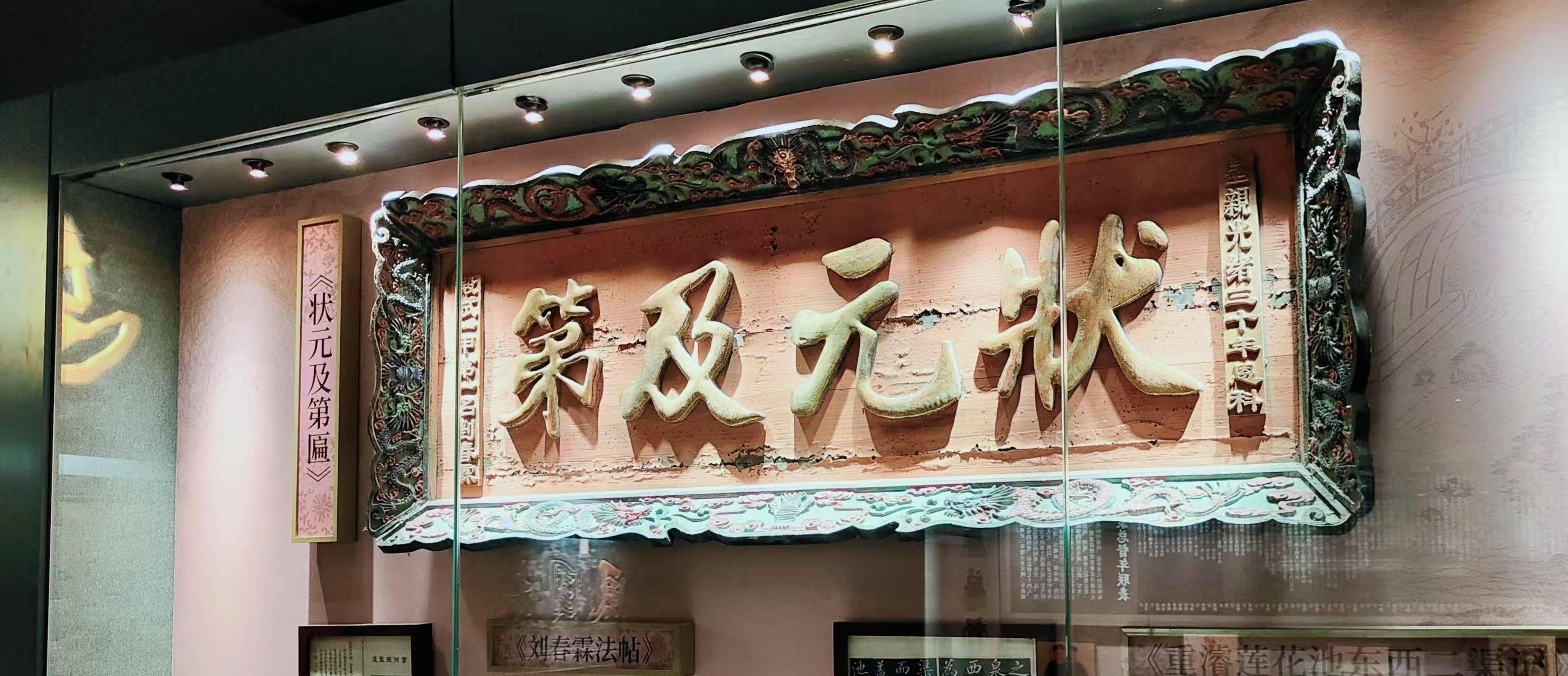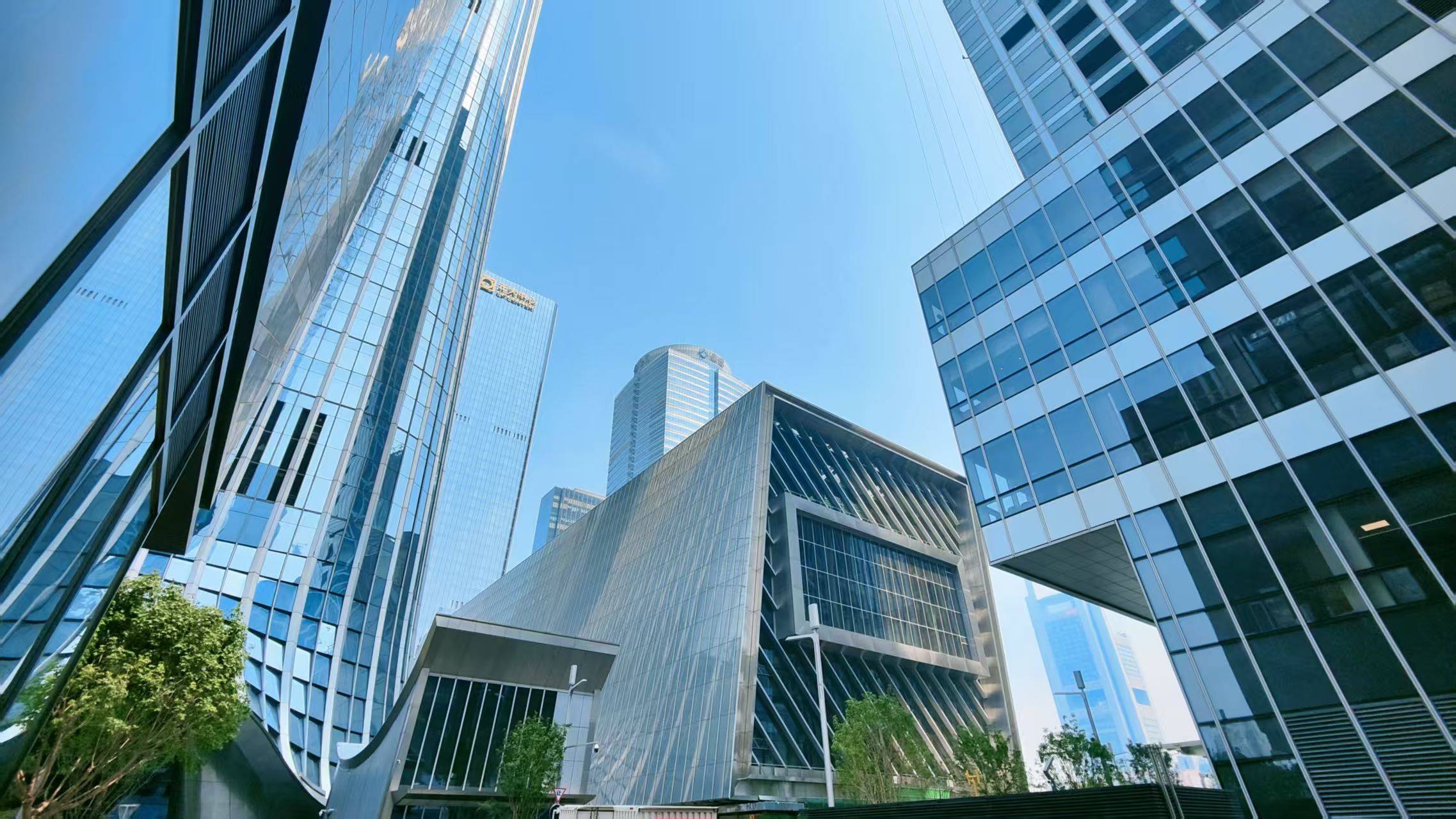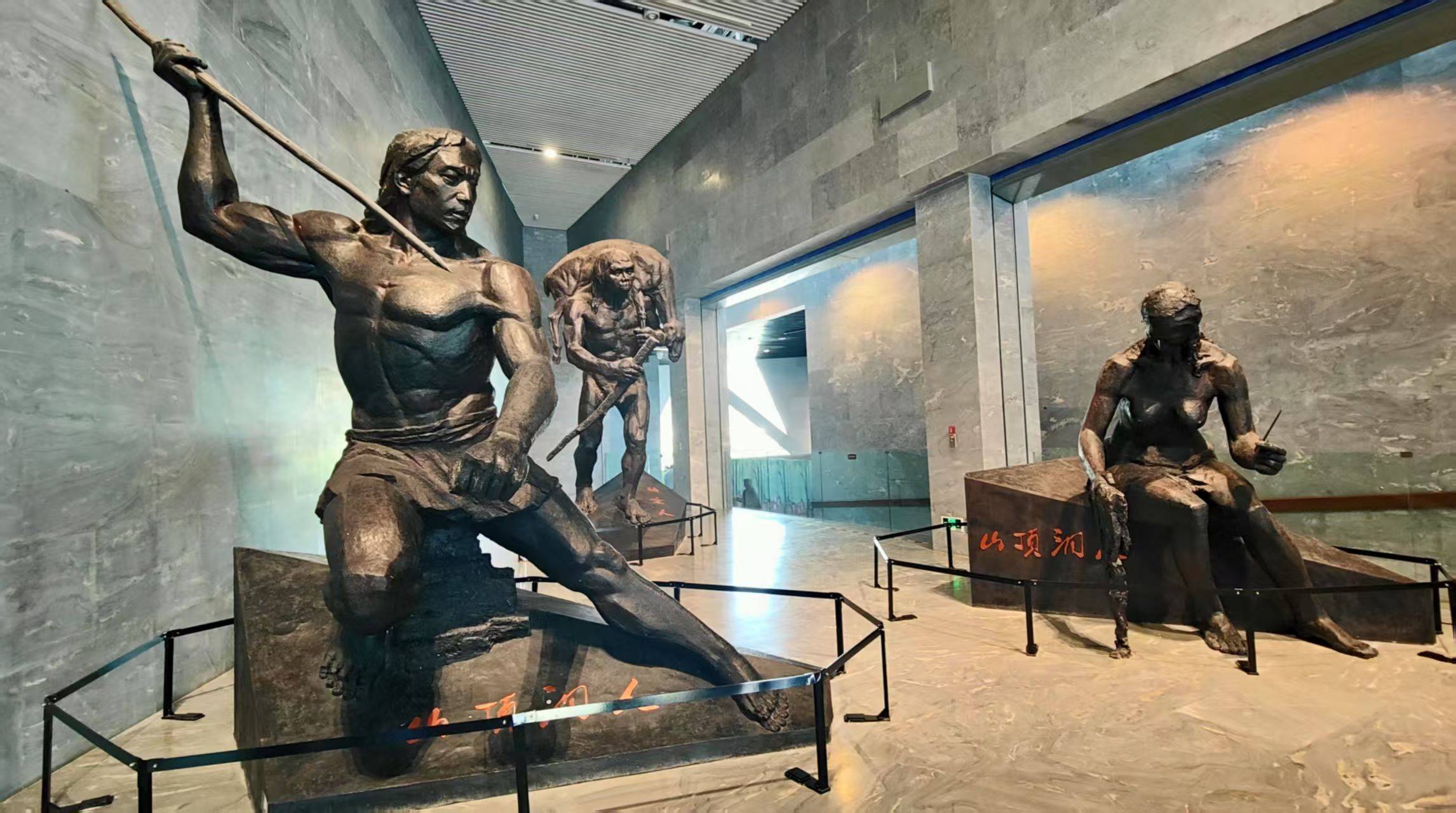释放系统性能:Fedora和RHEL上PCP调优实用指南[译]
Performance Co-Pilot (PCP)是一个用于收集、监控和分析系统性能指标的强大框架。它包含在 Fedora 和 RHEL 的仓库中,允许管理员以最低配置收集各种数据。本指南将指导您如何调整PCP 的 pmlogger服务,以更好地满足您的需求——无论您是在调试性能问题,还是在受限的硬件上运行。 PCP的默认设置是否适合您的P用例?通常并非如此。虽然 PCP 的默认设置能够在数据粒度和开销之间取得平衡,但生产工作负载的差异很大。本文稍后将使用两个场景来演示一些有用的配置。 启动并运行 PCP首先,安装 PCP 包: 1$ sudo dnf install -y pcp pcp-system-tools 然后启用并启动核心服务: 12$ sudo systemctl enable --now pmcd.service$ sudo systemctl enable --now pmlogger.service 验证两个服务是否正在运行: 1$ systemctl status pmcd pmlogger 了解 pmlogger...
解决Jumpserver的升级故障
JumpServer在5月27日推出了他们的LTS版本:4.10,然后我就寻思给现有的堡垒机升一下级,然后等到这两天4.10.1版本出来之后就趁晚上有空就升级一下。 然后,它就挂了。 2025.06...
写给小学毕业生的家书
前两天,小朋友的班主任在家长群里让家长偷偷写一封家书给自己的娃,要等放假之前的集体活动中给娃一点小小的“惊喜”。媳妇说这事归你,那我就写点什么吧。 总而言之:我将不能常到百草园了。Ade,我的蟋蟀们!Ade,我的覆盆子们和木莲们! —— 鲁迅·《从百草园到三味书屋》 2025.05 河北·保定·保定博物馆 满清最后一个状元刘春霖的状元及第匾 儿童节快乐,我的小朋友! 今年的六一是个特别的节日,因为这是你在小学阶段的最后一个儿童节。也就是说,很快你就要和小学校园挥挥手,然后骄傲地迈入中学生的行列了。 ...
合同的格式和书写
合同条款是当事人合意的产物、合同内容的表现形式,是确定合同当事人权利义务的根据。 2025.05...
一个图书馆的诞生
TaleBook是开源项目,是一个简洁但强大的私人书籍管理系统,其为基于Calibre和Calibre-WEB项目构建的在线图书馆,具备书籍管理、在线阅读与推送、用户管理、SSO登录、从百度/豆瓣拉取书籍信息等功能。 2025.03 北京·房山·周口店猿人遗址博物馆 安装123456789101112131415# 创建目录mkdir library# 拉取镜像podman pull talebook/talebook# 拉起容器并配置挂载目录podman run -d --name talebook -p 8080:80 -v ~/library:/data talebook/talebook# 生成自启动配置文件podman generate systemd talebook > ~/docker/talebook.service# 放到制定目录里cp docker/talebook.service /etc/systemd/system/# 配置服务自启systemctl daemon-reload systemctl enable --now...
配置Linux主机使用两步验证
配置Linux主机的两步验证登陆是个看起来很简单,实际上很麻烦的一件操作,主要是SSH和PAM配置的注意事项很多,需要在配置时保持一个SSH的连接,以备不时之需。 2025.05 河北·保定·定州·定州博物馆 东汉中山穆王刘畅的银缕玉衣 背景两步验证 什么是两步验证 如何使用两步验证 安全缺陷 ManyTimePad攻击 OTP绕过 OTP机器人 实施现在有一台stand alone的ECS放到公网上访问,由于某些原因用ACL限制SSH登陆有点麻烦。现在就是使用密钥登陆+OTP的形式来实现合规。 另,系统使用Fedora 41。 安装1234# 系统更新dnf -y update # 安装google-authenticator以及在终端生成二维码的工具qrencodednf install -y google-authenticator qrencode...
一个好用的导航面板
Sun-Panel是一个基于NodeJS的、美观、易用的导航面板。它的界面简洁,占用内存小,并且经过这位UP主不断地改进和优化之后,这款导航面板功能也增加了很多,用起来也是非常的顺手。 2025.02 广东·东莞·稻香湖·华为园区 安装123456789101112131415161718192021222324252627282930313233343536373839404142434445464748495051525354# 创建目录mkdir -p ./sunpanel/{conf,uploads,database}# 拉取镜像podman pull hslr/sun-panel:latest# 启动容器podman run -d --restart=always -p 3002:3002 -v ~/sunpanel/conf:/app/conf -v ~/sunpanel/uploads:/app/uploads -v ~/sunpanel/database:/app/database --name homepage...
「置身事内——政府与经济发展」
一套严格的概念框架无疑有助于厘清问题,但也经常让人错把问题当成答案。社会科学总渴望发现一套“放之四海而皆准”的方法和规律,但这种心态需要成熟起来。不要低估经济现实的复杂性,也不要高估科学工具的质量。 2024.08...
NVMe还是NVMe?-你做错了吗?
存储技术发展迅速,NVMe正在抢走聚光灯。但是值得大肆宣传吗?您是否应该抛弃SATA ssd甚至NVMe的hdd?让我们分解一下-这是我对NVMe用例的指南,以及随着时间的推移它对你的钱包是否友好。我们将介绍性能、成本和实际考虑因素,如空间、冷却和电源。 什么是NVMe?NVMe或非易失性存储器Express是为速度而构建的协议。与依赖于为旋转硬盘驱动器设计的旧技术的SATA ssd不同,NVMe使用PCIe接口直接,高带宽连接到CPU。这意味着与SATA的600 mb/s上限相比,数据传输速度更快,约为3,500-7,400 mb/s。这就像从自行车升级到跑车🙂。NVMe还支持多个队列 (最多64,000个),可同时处理大量命令,从而降低存储延迟。这非常适合繁重的工作负载,对吗?每个人都需要这种力量吗? 谁需要NVMe?NVMe在特定场景中闪耀。对于企业来说,它是数据中心、人工智能、机器学习和高频交易的游戏规则改变者,每微秒都很重要。即使是临时用户也会注意到更快的启动时间和文件传输。但是,如果你只是浏览或做轻办公室工作,SATA...
![释放系统性能:Fedora和RHEL上PCP调优实用指南[译]](https://cdn.sujx.net/covers/cover112.jpg)