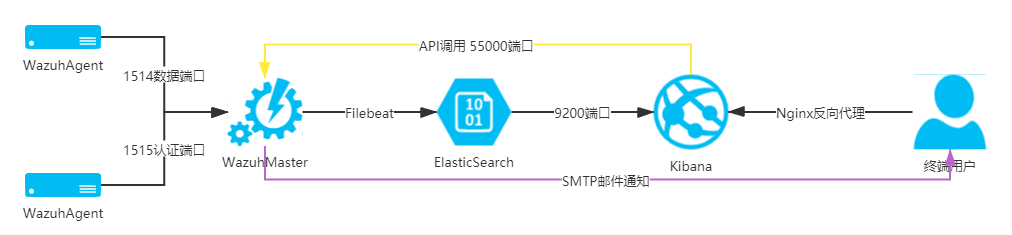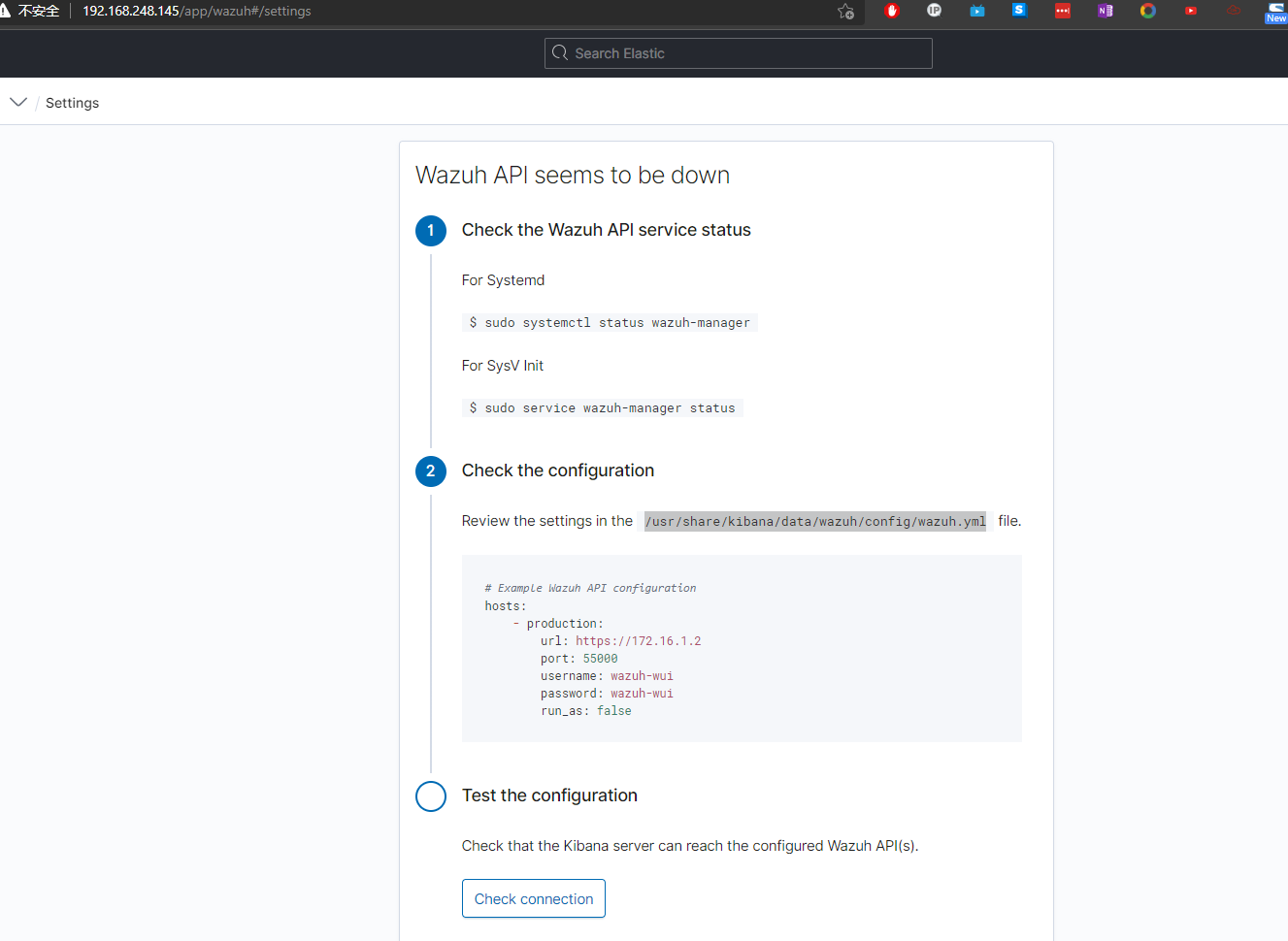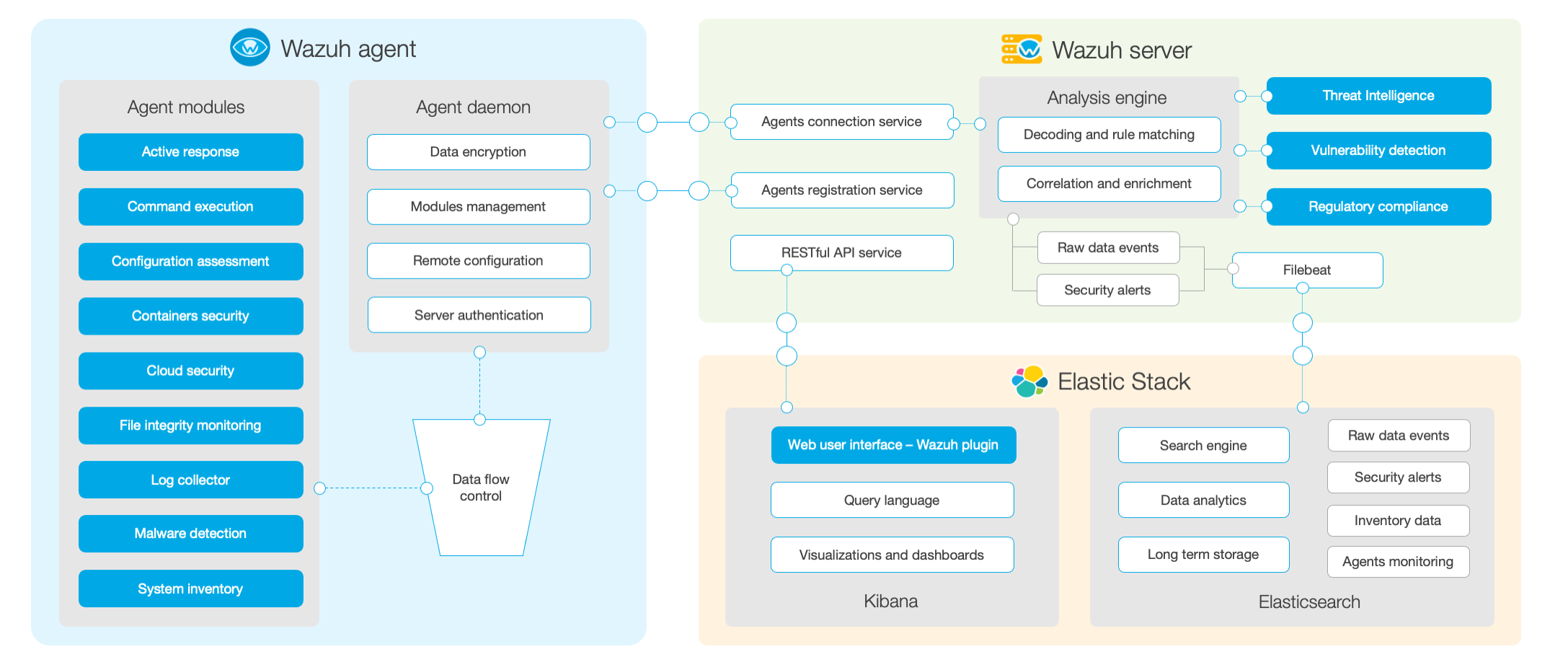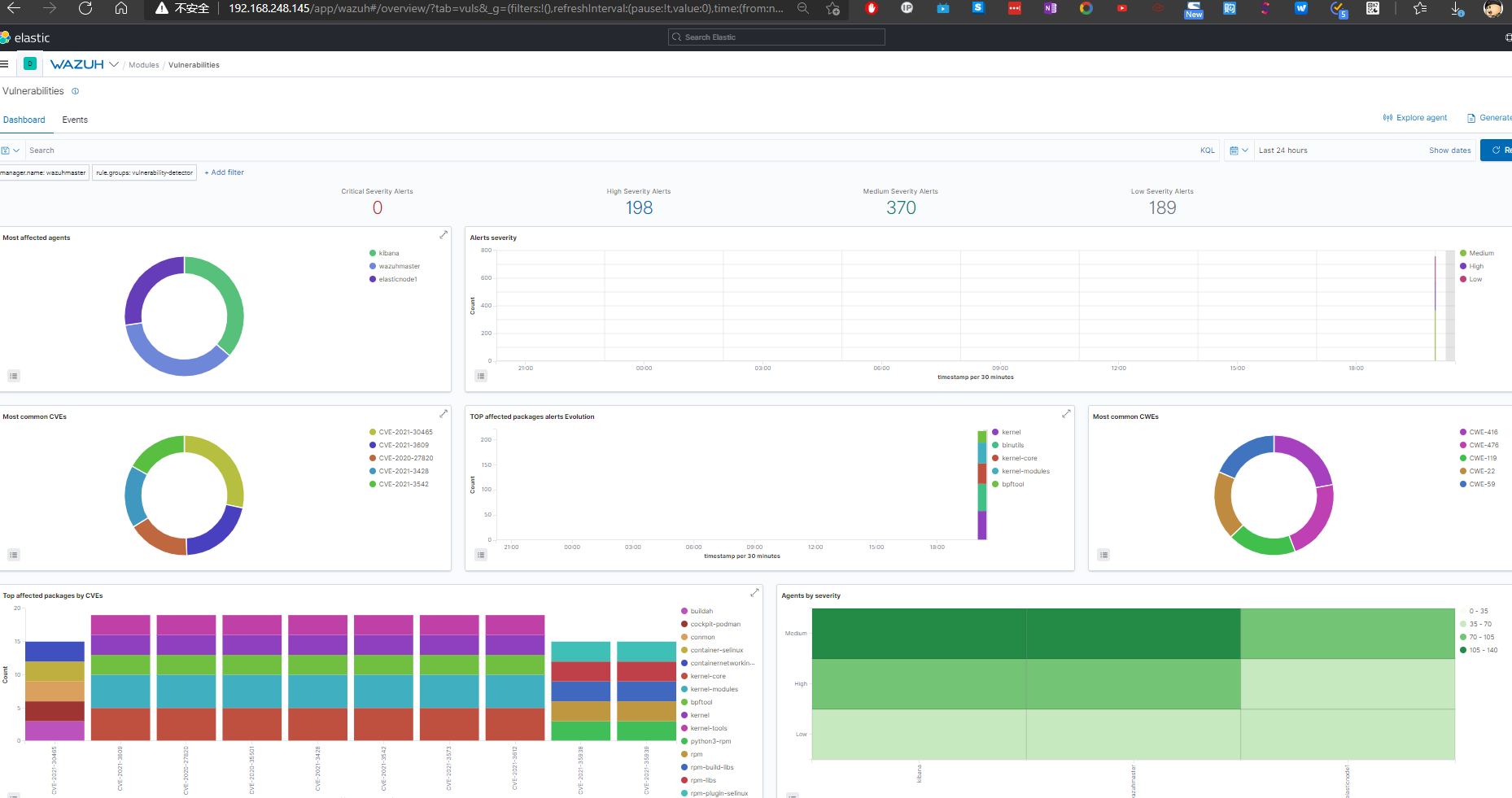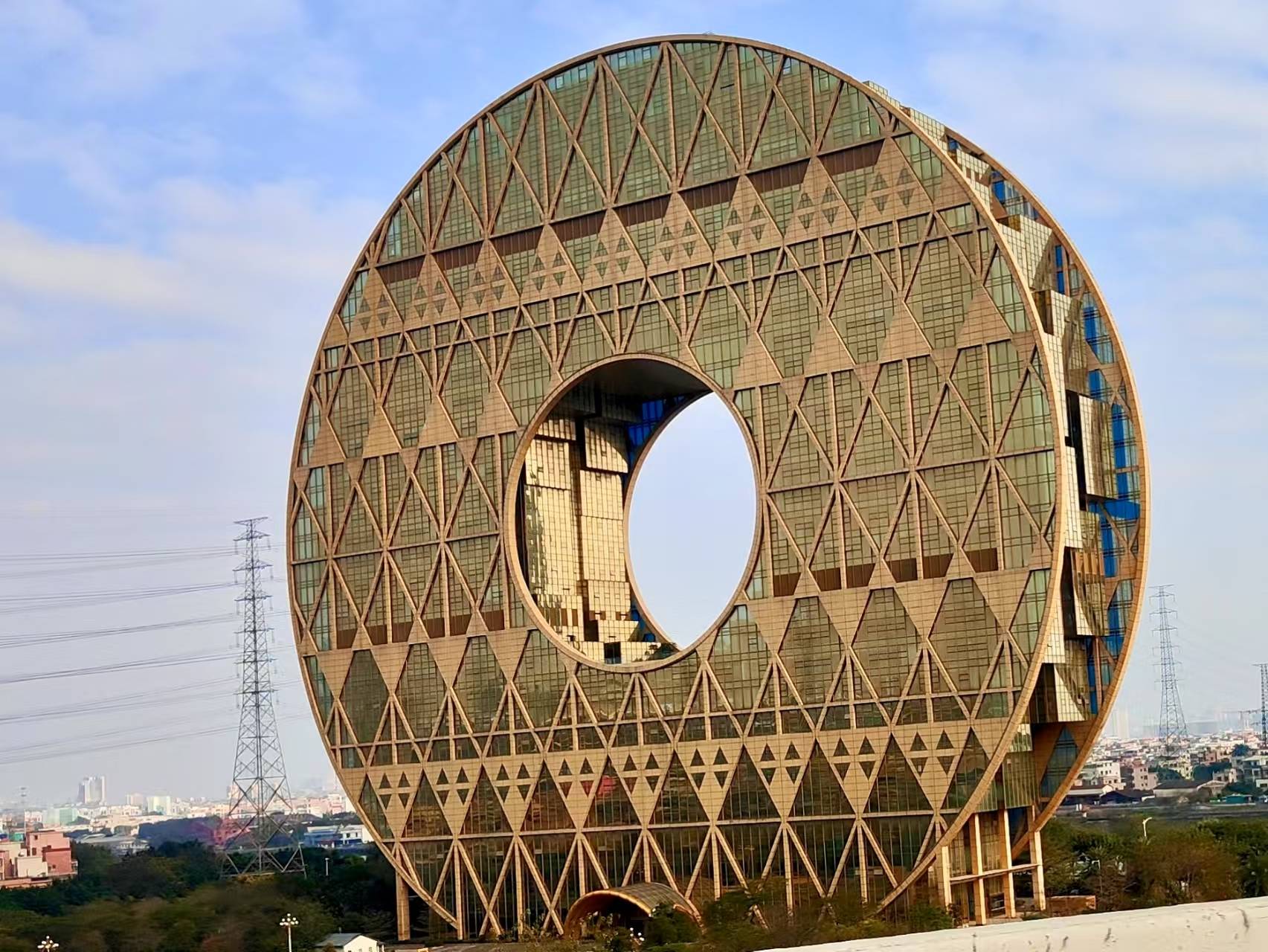Wazuh的基本部署
本次将部署一套分布式Wazuh方案,实现其基本功能。其中:
- wazuh-master启用全功能组件;
- ElasticStack将使用官方基本授权,不启用X-pack和加密连接;
- Linux版本Agent将安装到Kibana主机和ElasticSearch主机上,不再额外安装示例主机;
- 各个功能组件采用单节点部署;
- Wazuh使用4.1.5版本,搭配官方指定7.11.2ElasticStack版本。
部署方案
部署拓扑
网络地址
系统角色 版本 网络地址 ElasticSearch 7.11.2 192.168.248.146 Kibana 7.11.2 192.168.248.145 WazuhMaster 4.1.5 192.168.248.150 WazuhAgent 4.1.5 192.168.248.1
部署实施
ElasticSearch的安装
1
2
3
4
5
6
7
8
9
10
11
12
13
14
15
16
17
18
19
20
21
22
23
24
25
26
27
28
29
30
31
32
33
34
35
36
37
38
39
40
41
42
43
44
45
46
47
48
49
50
51
52
53
54
55
56
57
58
59
60
61
62
63
64
65安装前置软件
yum install -y zip unzip curl
导入秘钥
rpm --import https://artifacts.elastic.co/GPG-KEY-elasticsearch
增加官方源
cat > /etc/yum.repos.d/elastic.repo << EOF
[elasticsearch-7.x]
name=Elasticsearch repository for 7.x packages
baseurl=https://artifacts.elastic.co/packages/7.x/yum
gpgcheck=1
gpgkey=https://artifacts.elastic.co/GPG-KEY-elasticsearch
enabled=1
autorefresh=1
type=rpm-md
EOF
安装软件
yum makecache
yum upgrade -y
yum install -y elasticsearch-7.11.2
导入配置文件
mv /etc/elasticsearch/elasticsearch.yml /etc/elasticsearch/elasticsearch.yml-bak
touch /etc/elasticsearch/elasticsearch.yml
cat > /etc/elasticsearch/elasticsearch.yml << EOF
cluster.name: elastic
node.name: elasticnode1
network.host: 192.168.248.146
cluster.initial_master_nodes: ["elasticnode1"]
path.data: /var/lib/elasticsearch
path.logs: /var/log/elasticsearch
EOF
开通防火墙
firewall-cmd --permanent --add-service=elasticsearch
firewall-cmd --reload
启动服务
systemctl daemon-reload
systemctl enable elasticsearch
systemctl start elasticsearch
校验服务
使用其他主机访问es环境
curl -XGET http://192.168.248.146:9200
{
"name" : "elasticnode1",
"cluster_name" : "elastic",
"cluster_uuid" : "ahjxhVEHREKNmBAfjcuyNw",
"version" : {
"number" : "7.11.2",
"build_flavor" : "default",
"build_type" : "rpm",
"build_hash" : "3e5a16cfec50876d20ea77b075070932c6464c7d",
"build_date" : "2021-03-06T05:54:38.141101Z",
"build_snapshot" : false,
"lucene_version" : "8.7.0",
"minimum_wire_compatibility_version" : "6.8.0",
"minimum_index_compatibility_version" : "6.0.0-beta1"
},
"tagline" : "You Know, for Search"
}
禁用软件源,避免非控升级组件
sed -i "s/^enabled=1/enabled=0/" /etc/yum.repos.d/elastic.repoKibana的安装
1
2
3
4
5
6
7
8
9
10
11
12
13
14
15
16
17
18
19
20
21
22
23
24
25
26
27
28
29
30
31
32
33
34
35
36
37
38
39
40
41
42
43
44
45
46
47
48
49
50
51
52
53
54
55
56
57
58
59
60
61
62
63
64
65
66
67
68
69
70
71
72安装前置软件
yum install -y zip unzip curl
导入源秘钥
rpm --import https://artifacts.elastic.co/GPG-KEY-elasticsearch
增加官方源
cat > /etc/yum.repos.d/elastic.repo << EOF
[elasticsearch-7.x]
name=Elasticsearch repository for 7.x packages
baseurl=https://artifacts.elastic.co/packages/7.x/yum
gpgcheck=1
gpgkey=https://artifacts.elastic.co/GPG-KEY-elasticsearch
enabled=1
autorefresh=1
type=rpm-md
EOF
安装软件
yum makecache
yum upgrade -y
yum install -y kibana-7.11.2
修改配置文件
cp /etc/kibana/kibana.yml /etc/kibana/kibana.yml-bak
cat >> /etc/kibana/kibana.yml << EOF
server.port: 5601
server.host: "localhost"
server.name: "kibana"
i18n.locale: "zh-CN"
elasticsearch.hosts: ["http://192.168.248.146:9200"]
kibana.index: ".kibana"
kibana.defaultAppId: "home"
server.defaultRoute : "/app/wazuh"
EOF
创建数据目录
mkdir /usr/share/kibana/data
chown -R kibana:kibana /usr/share/kibana
离线安装插件
wget https://packages.wazuh.com/4.x/ui/kibana/wazuh_kibana-4.1.5_7.11.2-1.zip
cp ./wazuh_kibana-4.1.5_7.11.2-1.zip /tmp
cd /usr/share/kibana
sudo -u kibana /usr/share/kibana/bin/kibana-plugin install file:///tmp/wazuh_kibana-4.1.5_7.11.2-1.zip
配置服务
systemctl daemon-reload
systemctl enable kibana
systemctl start kibana
禁用软件源,避免非控升级组件
sed -i "s/^enabled=1/enabled=0/" /etc/yum.repos.d/elastic.repo
配置反向代理
yum install -y nginx
systemctl enable --now nginx
vim /etc/ngix/nginx.conf.default
在server{}中添加配置项
```
proxy_redirect off;
proxy_set_header X-Real-IP $remote_addr;
proxy_set_header X-Forwarded-For $proxy_add_x_forwarded_for;
proxy_set_header Host $http_host;
location / {
proxy_pass http://localhost:5601/;
}
```
nginx -s reload
登录kibana之后选择wazuh插件
返回控制台修改插件配置文件
sed -i ‘:s/localhost/192.168.248.150/g’ /usr/share/kibana/data/wazuh/config/wazuh.ymlWazuhMaster的安装
1
2
3
4
5
6
7
8
9
10
11
12
13
14
15
16
17
18
19
20
21
22
23
24
25
26
27
28
29
30
31
32
33
34
35
36
37
38
39
40
41
42
43
44
45
46
47
48
49
50
51
52
53
54
55
56
57
58
59
60
61
62
63
64
65
66
67
68
69
70
71
72
73
74
75
76
77
78
79
80
81
82
83
84
85
86
87
88
89
90
91安装前置软件
yum install -y zip unzip curl
导入秘钥
rpm --import https://packages.wazuh.com/key/GPG-KEY-WAZUH
rpm --import https://artifacts.elastic.co/GPG-KEY-elasticsearch
配置官方软件源
cat > /etc/yum.repos.d/wazuh.repo << EOF
[wazuh]
gpgcheck=1
gpgkey=https://packages.wazuh.com/key/GPG-KEY-WAZUH
enabled=1
name=EL-$releasever - Wazuh
baseurl=https://packages.wazuh.com/4.x/yum/
protect=1
EOF
cat > /etc/yum.repos.d/elastic.repo << EOF
[elasticsearch-7.x]
name=Elasticsearch repository for 7.x packages
baseurl=https://artifacts.elastic.co/packages/7.x/yum
gpgcheck=1
gpgkey=https://artifacts.elastic.co/GPG-KEY-elasticsearch
enabled=1
autorefresh=1
type=rpm-md
EOF
安装软件
yum makecache
yum upgrade -y
yum install -y wazuh-manager
yum install filebeat-7.11.2
配置Filebeat
mv /etc/filebeat/filebeat.yml /etc/filebeat/filebeat.yml-bak
touch /etc/filebeat/filebeat.yml
cat > /etc/filebeat/filebeat.yml<<EOF
filebeat.modules:
- module: wazuh
alerts:
enabled: true
archives:
enabled: false
setup.template.json.enabled: true
setup.template.json.path: '/etc/filebeat/wazuh-template.json'
setup.template.json.name: 'wazuh'
setup.template.overwrite: true
setup.ilm.enabled: false
output.elasticsearch.hosts: ['http://192.168.248.146:9200']
EOF
导入filebeat的wazuh日志模板
curl -so /etc/filebeat/wazuh-template.json https://raw.githubusercontent.com/wazuh/wazuh/4.1/extensions/elasticsearch/7.x/wazuh-template.json
chmod go+r /etc/filebeat/wazuh-template.json
导入filebeat的wazuh日志模型
curl -s https://packages.wazuh.com/4.x/filebeat/wazuh-filebeat-0.1.tar.gz | tar -xvz -C /usr/share/filebeat/module
配置防火墙规则
firewall-cmd --permanent --add-port={1514/tcp,1515/tcp,55000/tcp}
firewall-cmd --reload
禁用软件源,避免非控升级组件
sed -i "s/^enabled=1/enabled=0/" /etc/yum.repos.d/elastic.repo
sed -i "s/^enabled=1/enabled=0/" /etc/yum.repos.d/wazuh.repo
启动服务
systemctl daemon-reload
systemctl enable --now wazuh-manager
systemctl enable --now filebeat
验证Filebeat
filebeat test output
···
elasticsearch: http://192.168.248.146:9200...
parse url... OK
connection...
parse host... OK
dns lookup... OK
addresses: 192.168.248.146
dial up... OK
TLS... WARN secure connection disabled
talk to server... OK
version: 7.11.2
···
刷新kibanaWazuhAgent的安装(Linux)
1
2
3
4
5
6
7在es节点和kibana节点上安装
sudo WAZUH_MANAGER='192.168.248.150' WAZUH_AGENT_GROUP='default' yum install -y https://packages.wazuh.com/4.x/yum/wazuh-agent-4.1.5-1.x86_64.rpm
启动服务
sudo systemctl daemon-reload
sudo systemctl enable wazuh-agent
sudo systemctl start wazuh-agentWazuhAgent的安装(Windows)
1
2# 使用管理员权限打开powershell控制台
Invoke-WebRequest -Uri https://packages.wazuh.com/4.x/windows/wazuh-agent-4.1.5-1.msi -OutFile wazuh-agent.msi; ./wazuh-agent.msi /q WAZUH_MANAGER='192.168.248.150' WAZUH_REGISTRATION_SERVER='192.168.248.150' WAZUH_AGENT_GROUP='default'
未完待续……
All articles on this blog are licensed under CC BY-NC-SA 4.0 unless otherwise stated.