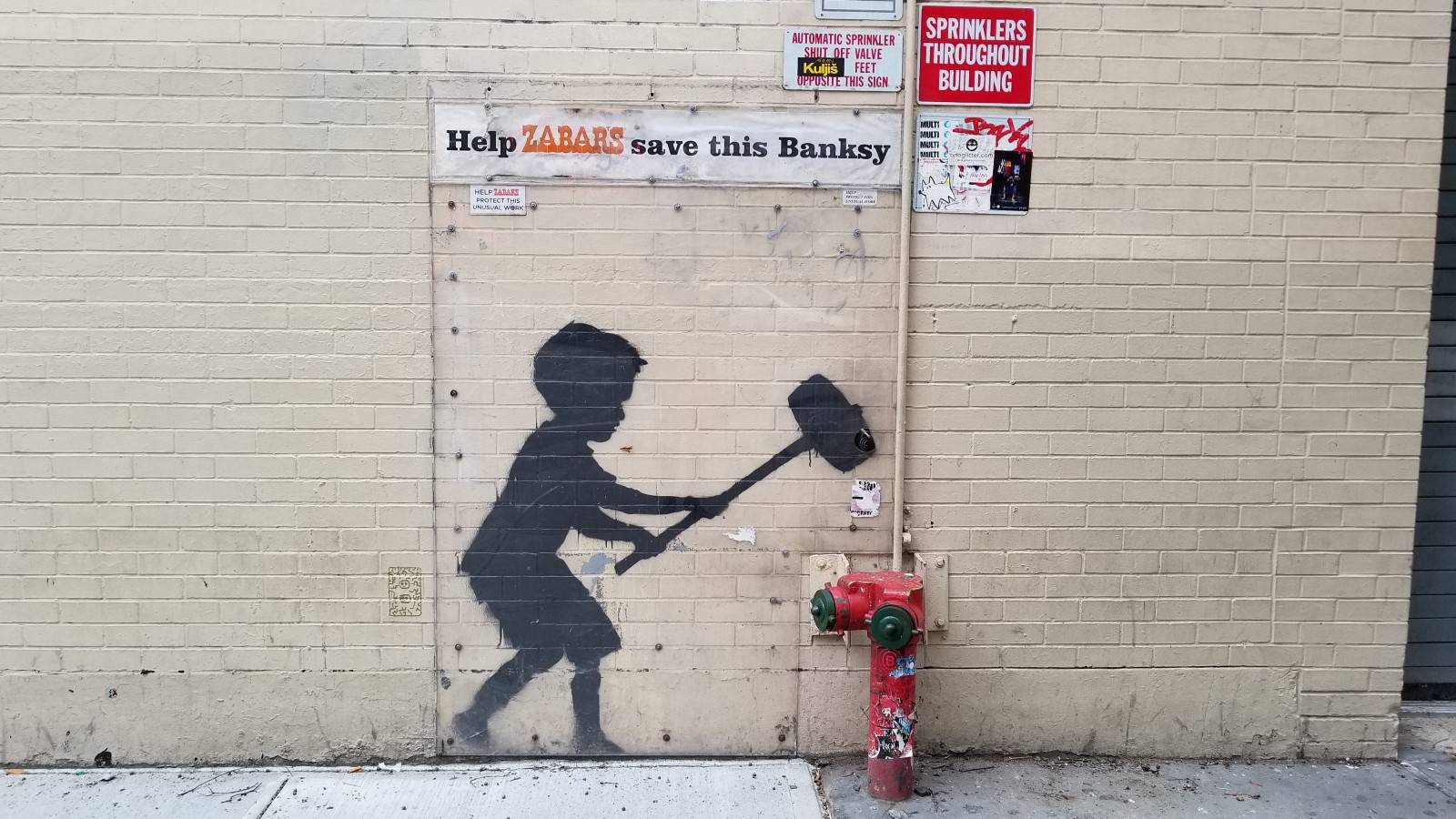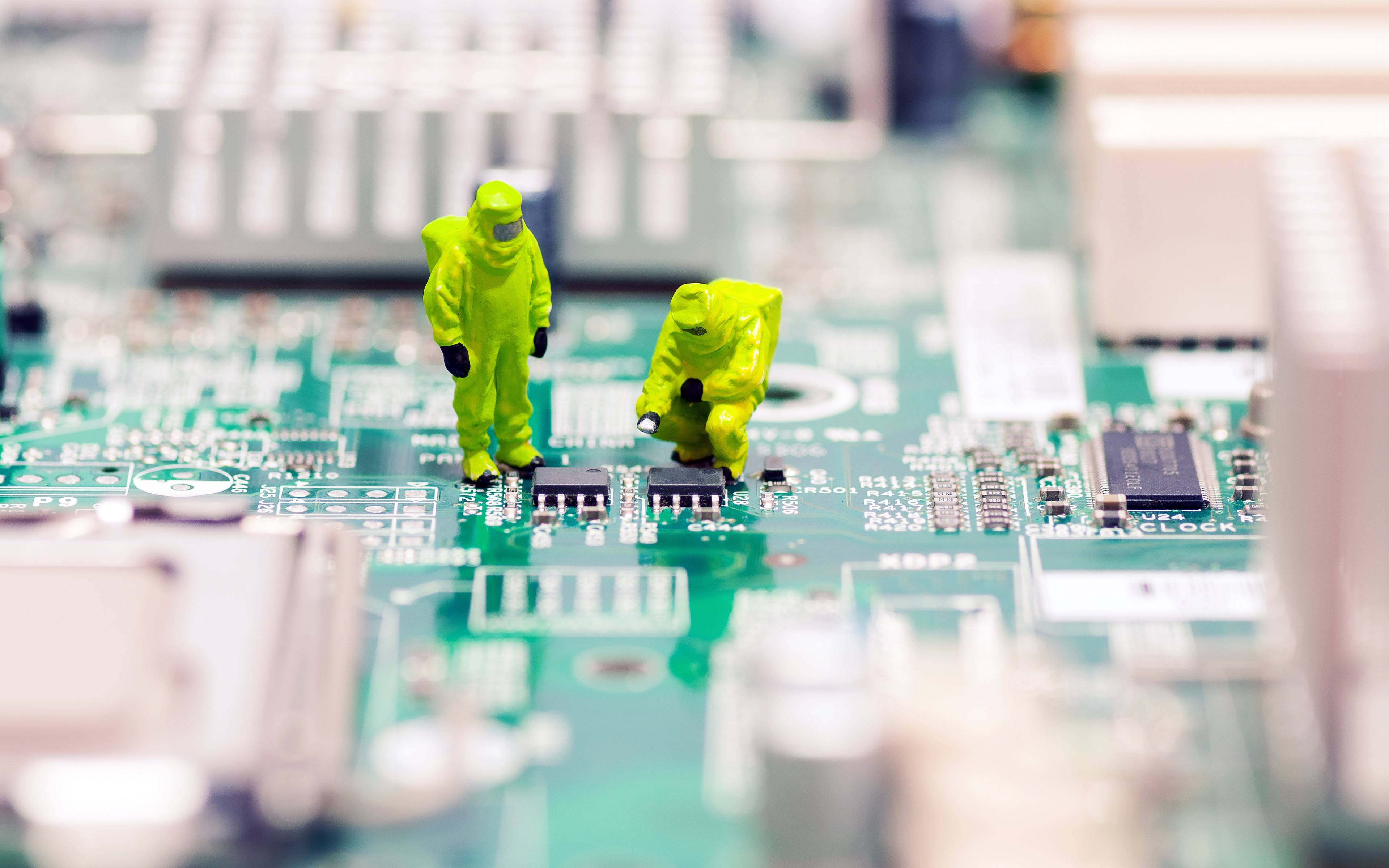CentOS7上使用yum部署Discuz!Q | Word Count: 599 | Reading Time: 3mins | Post Views:
文档资料 官方指引
官方站点: https://discuz.com/
示例站点:https://discuz.chat/
安装指引: https://discuz.com/docs/Linux%20%E4%B8%BB%E6%9C%BA.html#nginx
后台使用:https://discuz.com/manual-admin/
程序下载: https://dl.discuz.chat/dzq_latest_install.zip
社区使用 站点:纷享社区 (fxiaoke.com)
后台登录:管理中心首页 (fxiaoke.com)
程序部署 系统准备 1 2 3 4 5 6 7 8 9 10 11 12 13 14 15 16 17 18 19 20 21 22 23 24 25 26 27 28 29 30 31 32 33 34 35 36 37 38 39 40 41 42 43 # !/bin/bash yum makecache yum update -y # 创建本地软件源 # 因为是在内网环境部署,所以采用yumdownload下载软件后,使用本机源的形式部署。 # 使用remi源 # 需要开启epel源 tar zxvf php74.tar.gz -C /opt/ yum install -y createrepo createrepo /opt/php74/ yum-config-manager --add-repo file:/opt/php74 # 安装软件包打包证书 # wget https://rpms.remirepo.net/RPM-GPG-KEY-remi # 导入证书 rpm --import RPM-GPG-KEY-remi # 安装nginx和PHP yum install -y nginx yum install -y php php-cli php-fpm php-gd php-mysqlnd php-odbc php-bcmath php-curl php-fileinfo php-nette-tokenizer php-xmlrpc php-date php-soap php-ldap php-mbstring libmcrypt libmcrypt-devel php-pecl-apcu mhash php-dom php-xmlreader php-date php-exif php-filter php-hash php-iconv php-json php-libxml php-mysqlnd php-openssl php-pcre php-posix hp-tokenizer php-zlib php-opcache php-zip # 拉起服务 systemctl daemon-reload systemctl enable --now nginx php-fpm # 开放80端口 firewall-cmd --permanent --add-service=http firewall-cmd --reload # 论坛程序部署 mkdir -p /wwwroot/discuz/public unzip dzq_latest_install.zip -d /wwwroot/discuz/ chown -R nginx:nginx /wwwroot/ # 配置PHP-fpm sed -i 's\;exif.\exif.\g' /etc/php.ini sed -i 's@date.timezone =@date.timezone = Asia\Shanghai@g' /etc/php.ini sed -i 's\zlib.output_compression = Off\zlib.output_compression = On\g' /etc/php.ini sed -i 's\user = apache\ user = nginx\g' /etc/php-fpm.d/www.conf sed -i 's\group = apache\ group = nginx\g' /etc/php-fpm.d/www.conf systemctl restart php-fpm.service netstat -tlnp
配置Nginx
1 2 3 4 5 6 7 8 9 10 11 12 13 14 15 16 17 18 19 20 21 22 23 24 25 26 27 28 29 30 31 32 33 34 35 server { listen 80; listen [::]:80; server_name forum.sujx.net; # 修改root目录 root /wwwroot/discuz/public/; # Load configuration files for the default server block. include /etc/nginx/default.d/*.conf; # 添加配置参数 index index.php; gzip on; gzip_min_length 1024; gzip_types application/json text/css application/x-javascript application/javascript application/vnd.api+json; gzip_disable "MSIE [1-6]\."; gzip_comp_level 2; # 配置rewrite模块 location / { try_files $uri $uri/ /index.php?$query_string; } # 添加PHP支持 location ~ \.php$ { fastcgi_pass 127.0.0.1:9000; fastcgi_param SCRIPT_FILENAME $document_root$fastcgi_script_name; fastcgi_param PATH_INFO $fastcgi_path_info; include fastcgi_params; } error_page 404 /404.html; location = /404.html { } error_page 500 502 503 504 /50x.html; location = /50x.html { } }
配置数据库 1 2 3 4 5 6 # Mariadb需要10.0.5以上,MySQL需要8.5以上 mysql> create database forumdb; mysql> create user forumdbadmin@'localhost' identified by 'forumdbadmin' ; mysql> grant all privileges on ocsng.* to forumdbadmin@'localhost' ; mysql> flush privileges; mysql> exit ;
安装 访问站点IP或者域名来进行安装
以下略