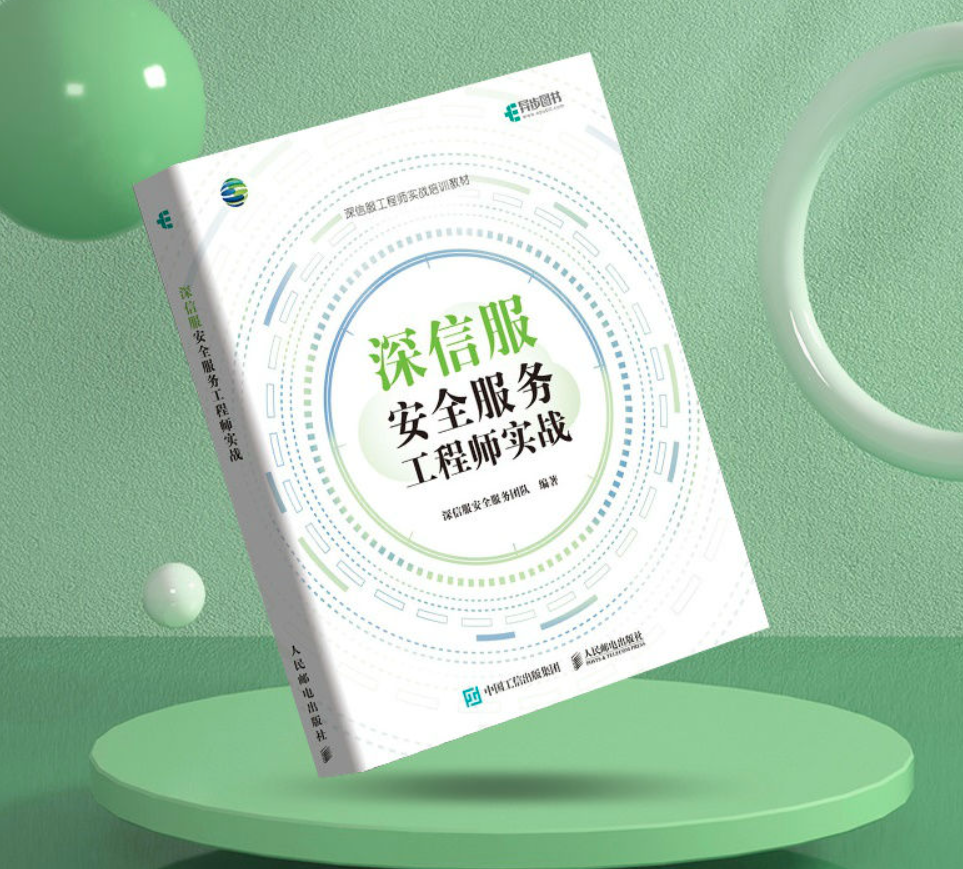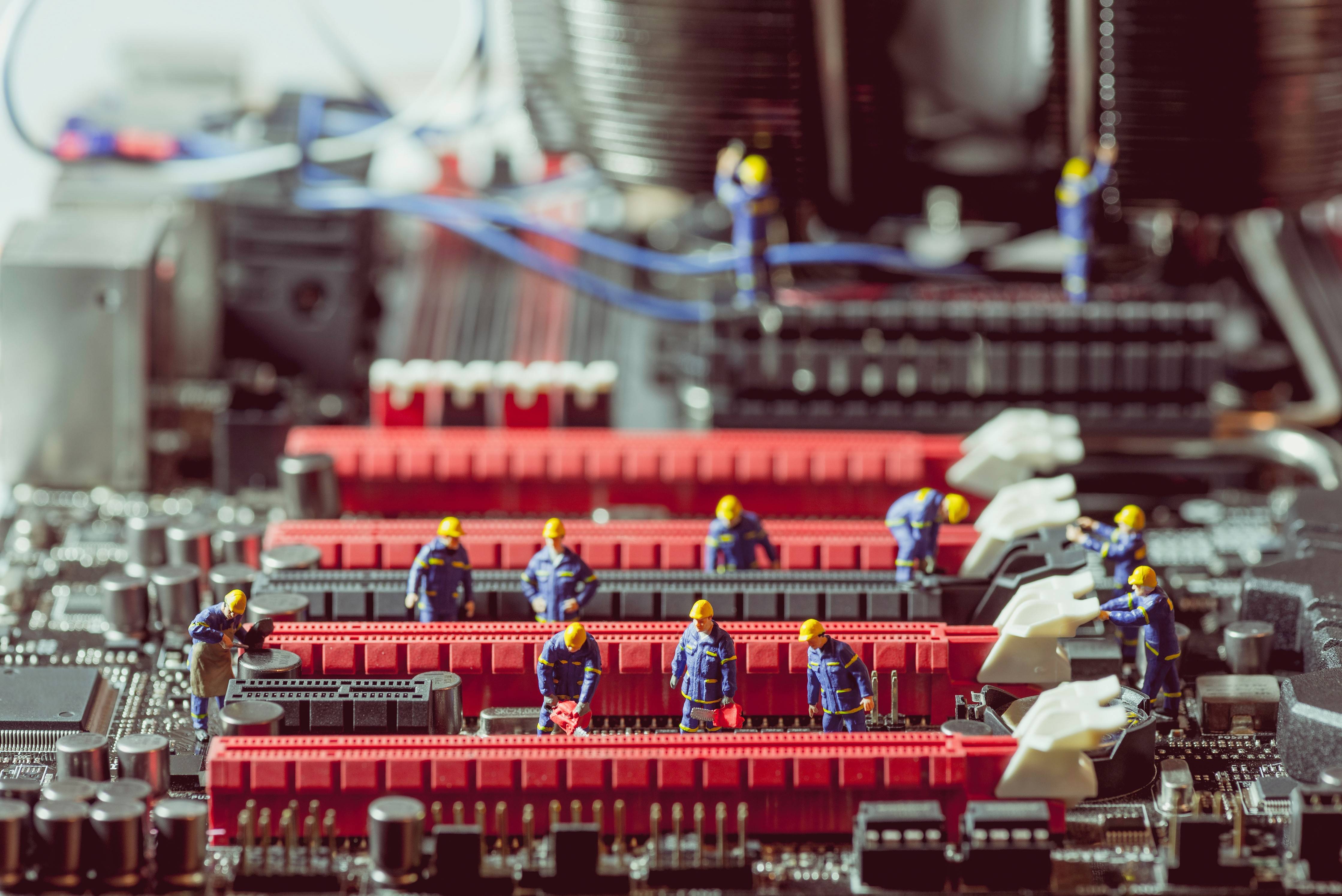Windows Server上开启SSH服务
背景
由于微信小工具的SDK是部署到Windows Server上的,在利用jenkins进行DevOPS的时候,就难免涉及到要将前端代码发送到Linux的生成服务器上去。那么问题就来了……
部署
环境
- 操作系统:Windows Server 2012R2 x64(2019以前都可以照此办理)
- 服务端: [OpenSSH For Windows]: https://github.com/PowerShell/Win32-OpenSSH/releases
- 工具: [Rsync客户端]: https://www.itefix.net/cwrsync
安装
1 | # 下载OpenSSH客户端并解压至c:\windows\system32\,完整路径为c:\windows\system32\openssh |
收尾
ps:在Jenkins使用Rsync时,需要加上全路径。
All articles on this blog are licensed under CC BY-NC-SA 4.0 unless otherwise stated.