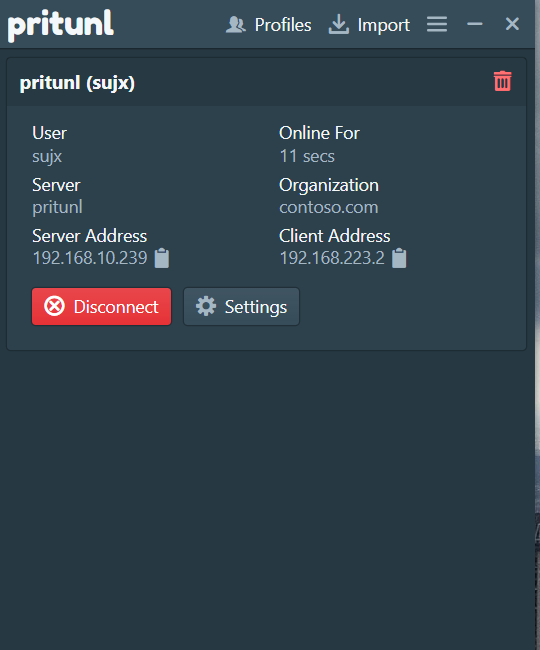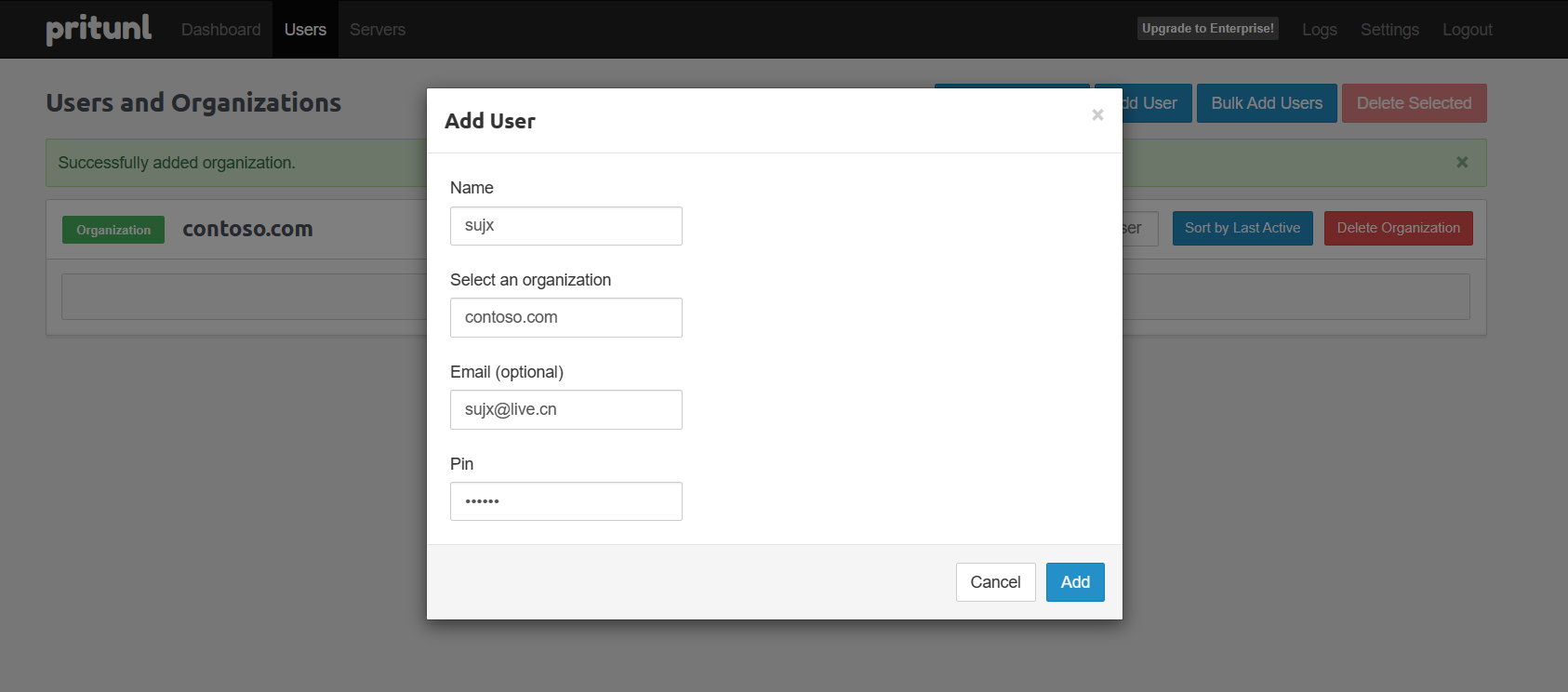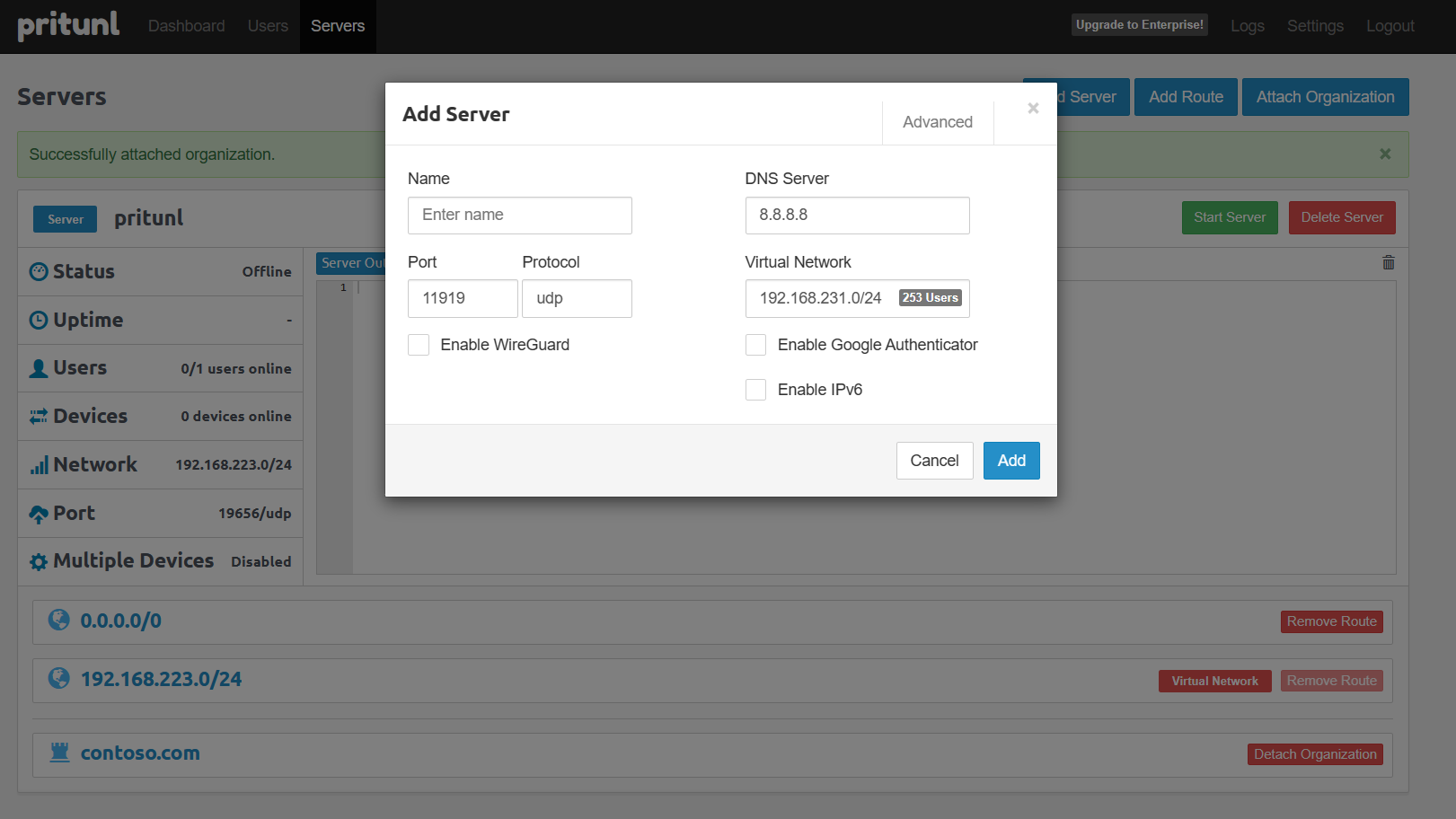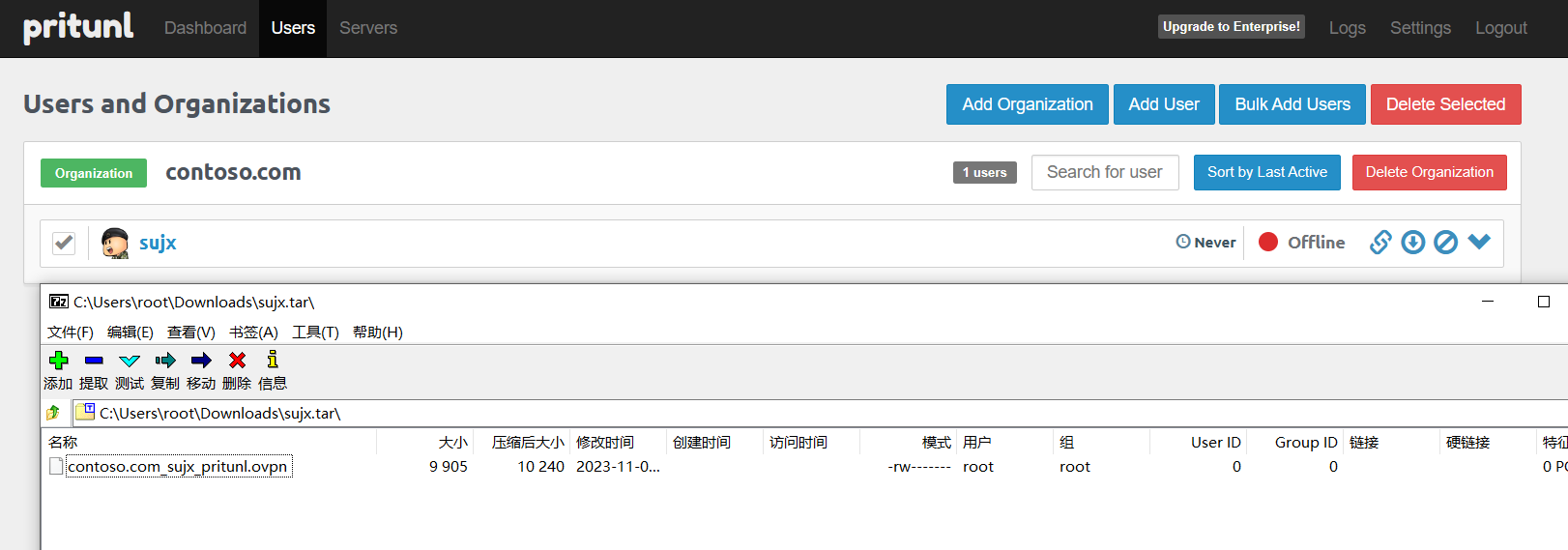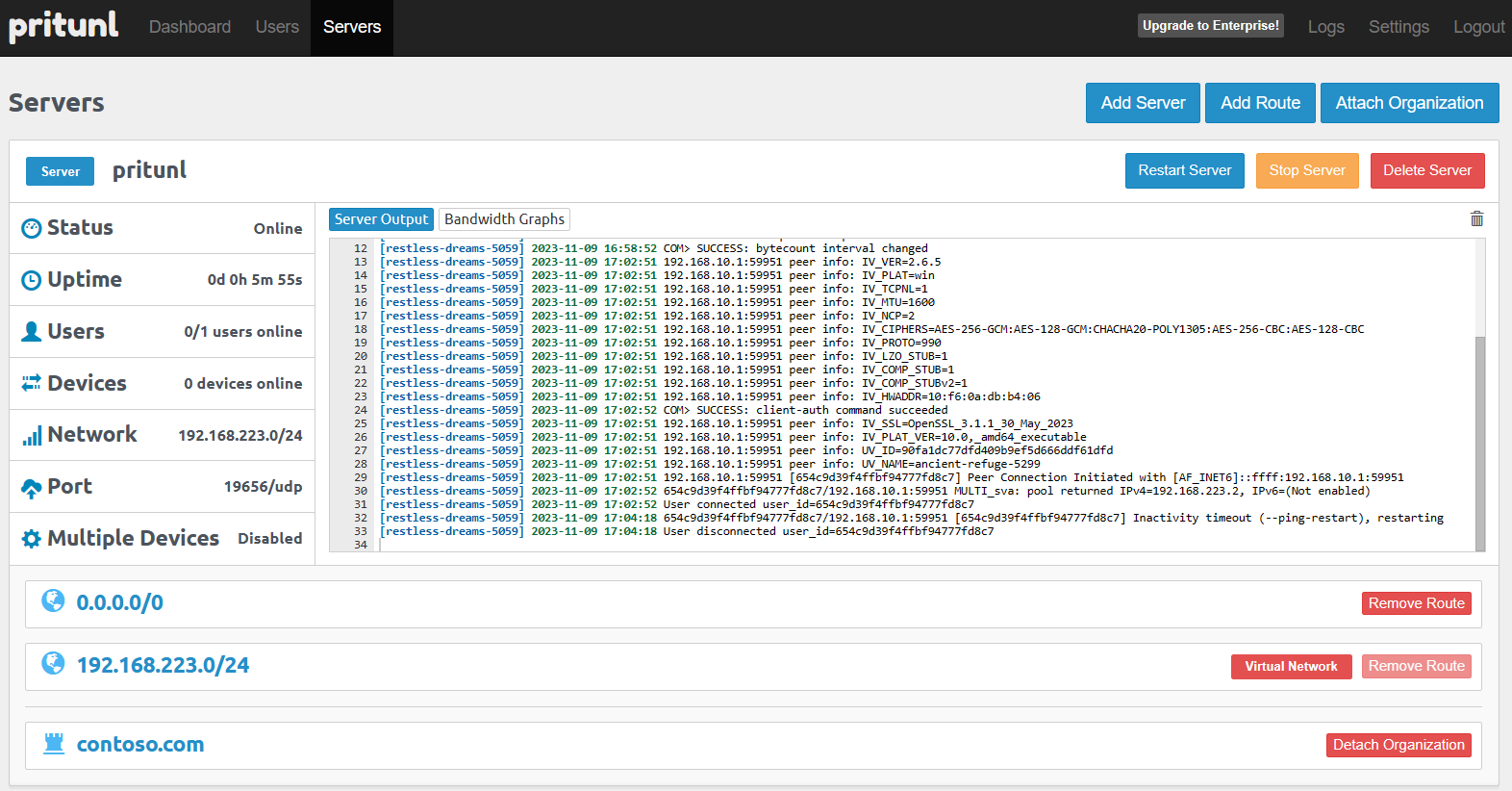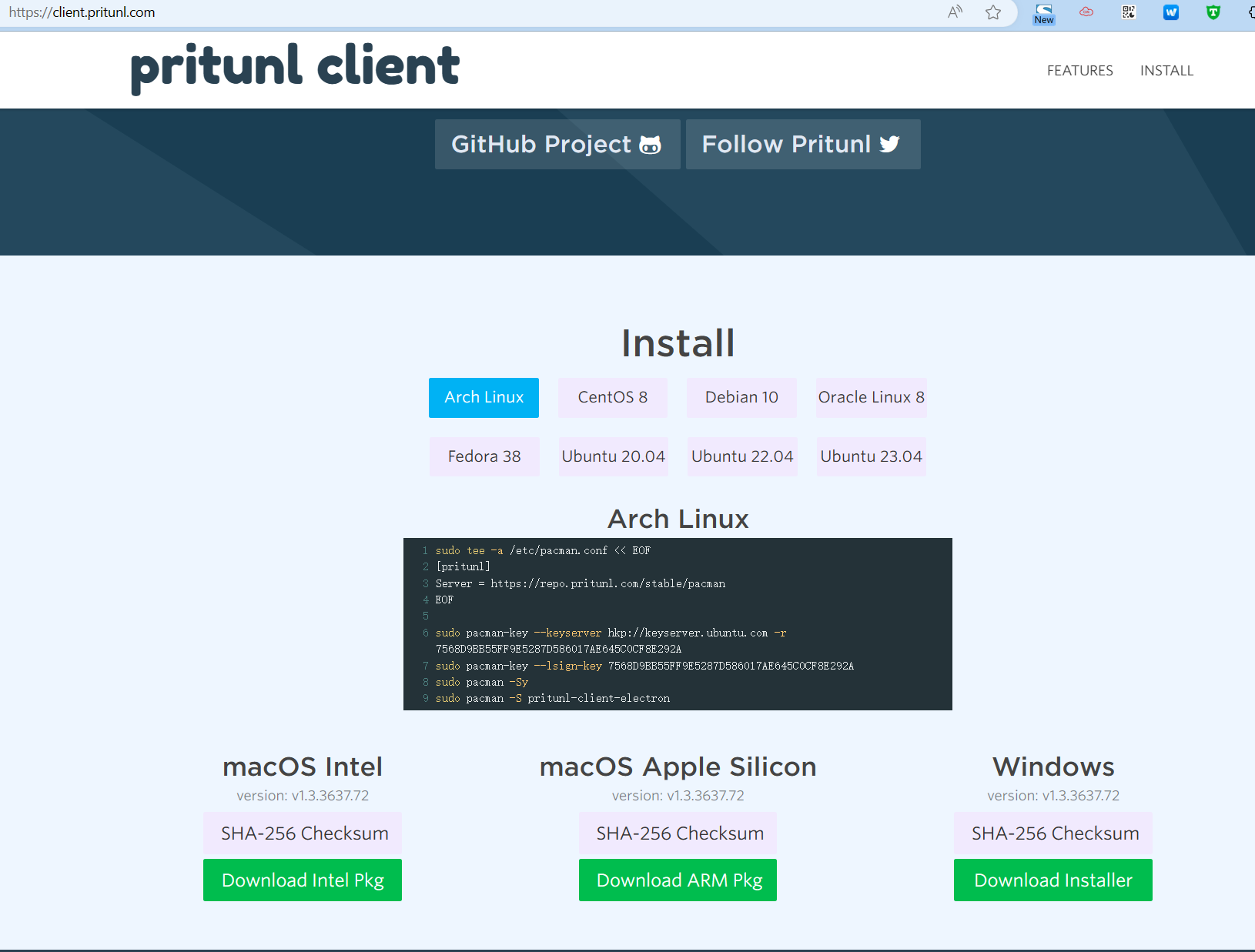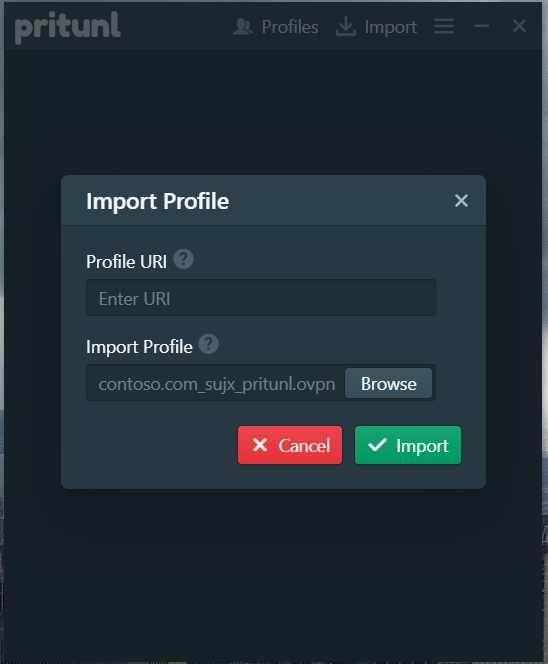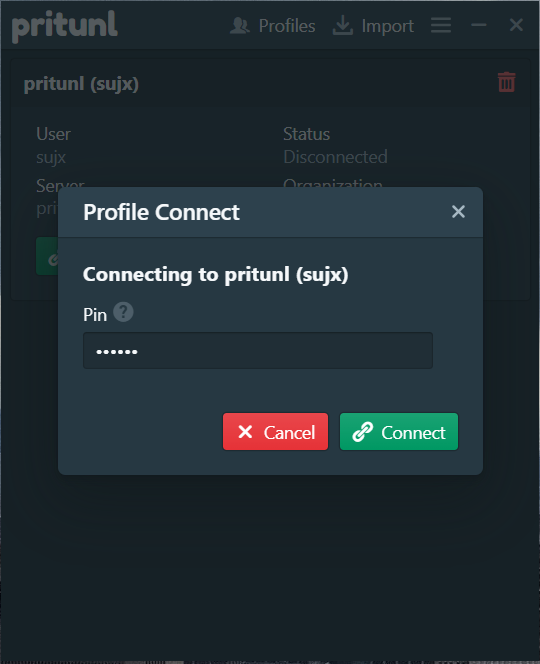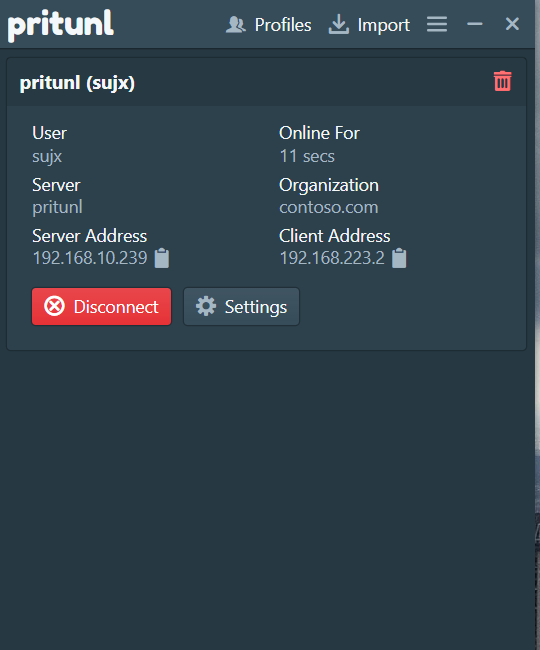使用Pritunl构建企业远程接入系统
|Word Count:486|Reading Time:1mins|Post Views:
pritunl是一个开源的企业级分布式远程接入服务器。它的社区版就是单机版,开源、免费,同时支持图形化的管理界面。它在高级版中可以通过RADIUS服务支持Openldap或者Active Directory的用户管理,只不过需要每个月70$的授权费用。

部署
1
2
3
4
5
6
7
8
9
10
11
12
13
14
15
16
17
18
19
20
21
22
23
24
25
26
27
28
29
30
31
32
33
34
35
36
37
38
39
40
41
42
43
44
45
46
47
48
49
50
51
52
53
54
| # 系统环境为AlmaLinux 8.8
# 系统需要关闭selinux,以下使用root账户进行安装
tee /etc/yum.repos.d/mongodb-org-6.0.repo << EOF
[mongodb-org-6.0]
name=MongoDB Repository
baseurl=https://repo.mongodb.org/yum/redhat/8/mongodb-org/6.0/x86_64/
gpgcheck=1
enabled=1
gpgkey=https://www.mongodb.org/static/pgp/server-6.0.asc
EOF
tee /etc/yum.repos.d/pritunl.repo << EOF
[pritunl]
name=Pritunl Repository
baseurl=http://repo.pritunl.com/stable/yum/almalinux/8/
gpgcheck=1
enabled=1
EOF
# 安装EPEL包
dnf install -y epel-release
dnf update -y
# 安装Wireguard支持
dnf install -y wireguard-tools
# 移除防火墙
dnf remove -y iptables-services
systemctl stop firewalld.service
systemctl disable firewalld.service
# 在线导入证书
gpg --keyserver hkp://keyserver.ubuntu.com --recv-keys 7568D9BB55FF9E5287D586017AE645C0CF8E292A
gpg --armor --export 7568D9BB55FF9E5287D586017AE645C0CF8E292A > key.tmp; sudo rpm --import key.tmp; rm -f key.tmp
# 离线配置软件源的gpg证书
# rpm --import https://raw.githubusercontent.com/pritunl/pgp/master/pritunl_repo_pub.asc
# 从pritunl的repo源中安装openvpn
dnf --allowerasing install -y pritunl-openvpn
dnf install -y pritunl mongodb-org
systemctl enable mongod pritunl
systemctl start mongod
#初始化密钥
pritunl setup-key
# 获取到安装key之后,再启动服务pritunl
ritunl set app.redirect_server false
systemctl stop pritunl
systemctl start pritunl
# 查看80端口程序和443端口程序是否已经打开
netstat -tlnp
# 访问https://localIP/ 使用上面获得的setup-key来进行下一步安装,登陆界面会给出获取登陆账号和密码的方式
pritunl default-password
|
面板
服务端
添加用户(需要先添加组织)
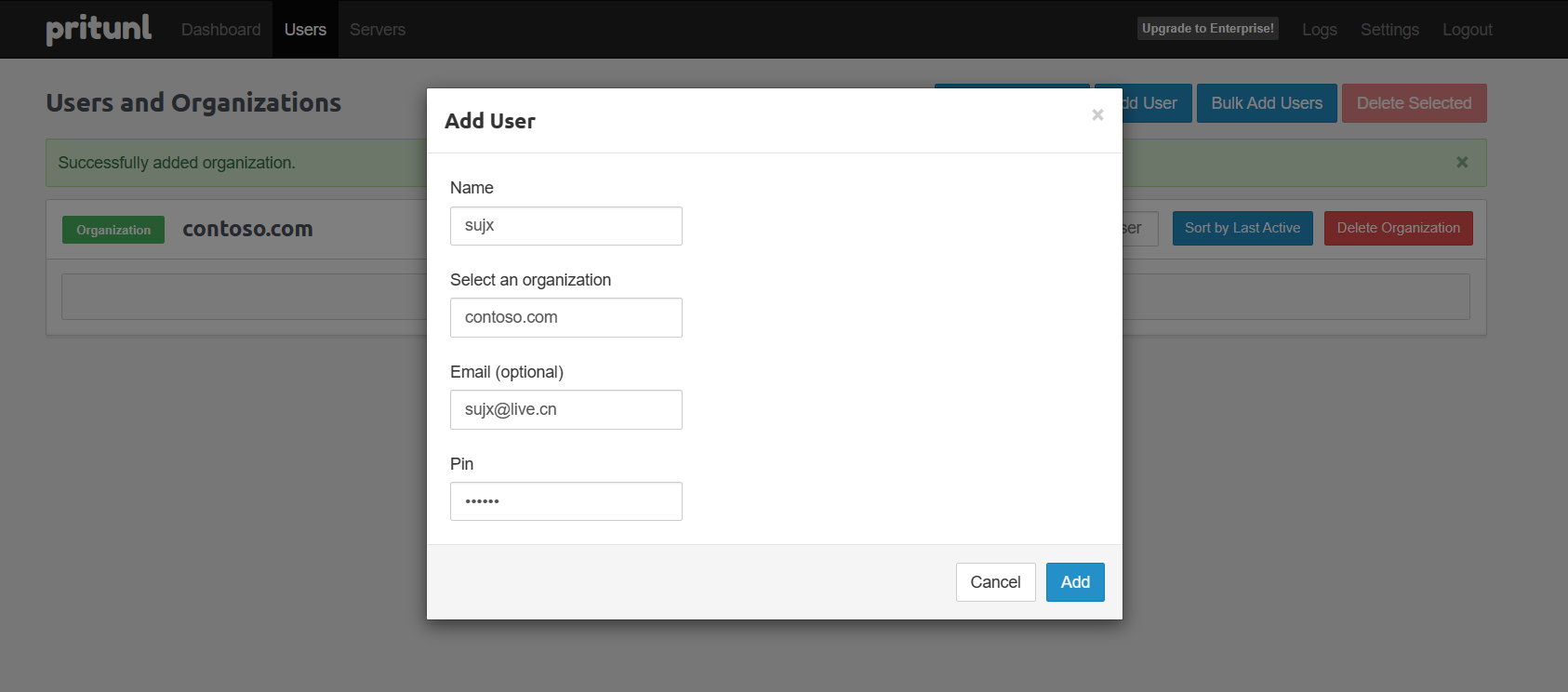
添加服务器(服务器需要附加到组织中去)
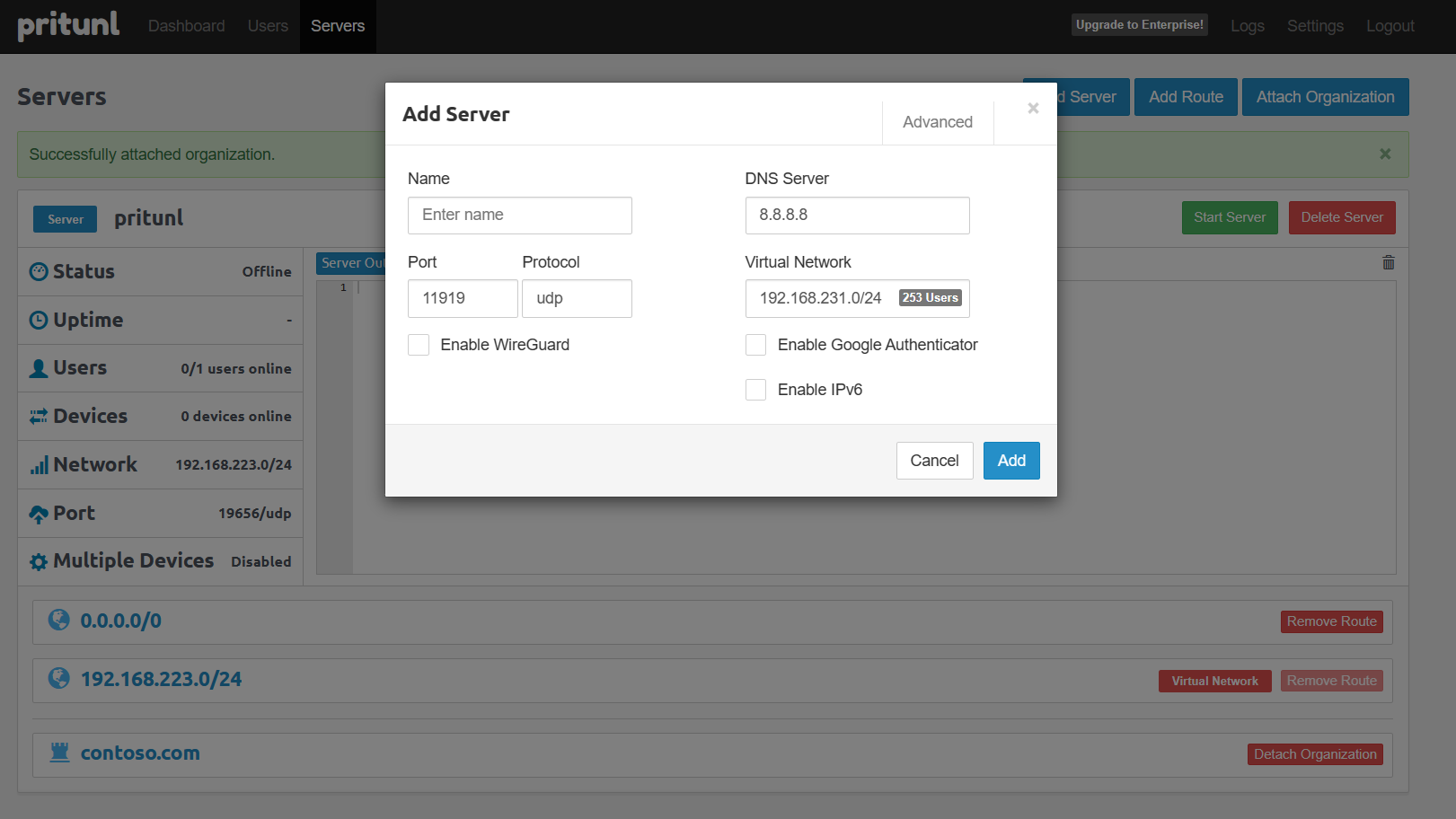
下载用户配置文件
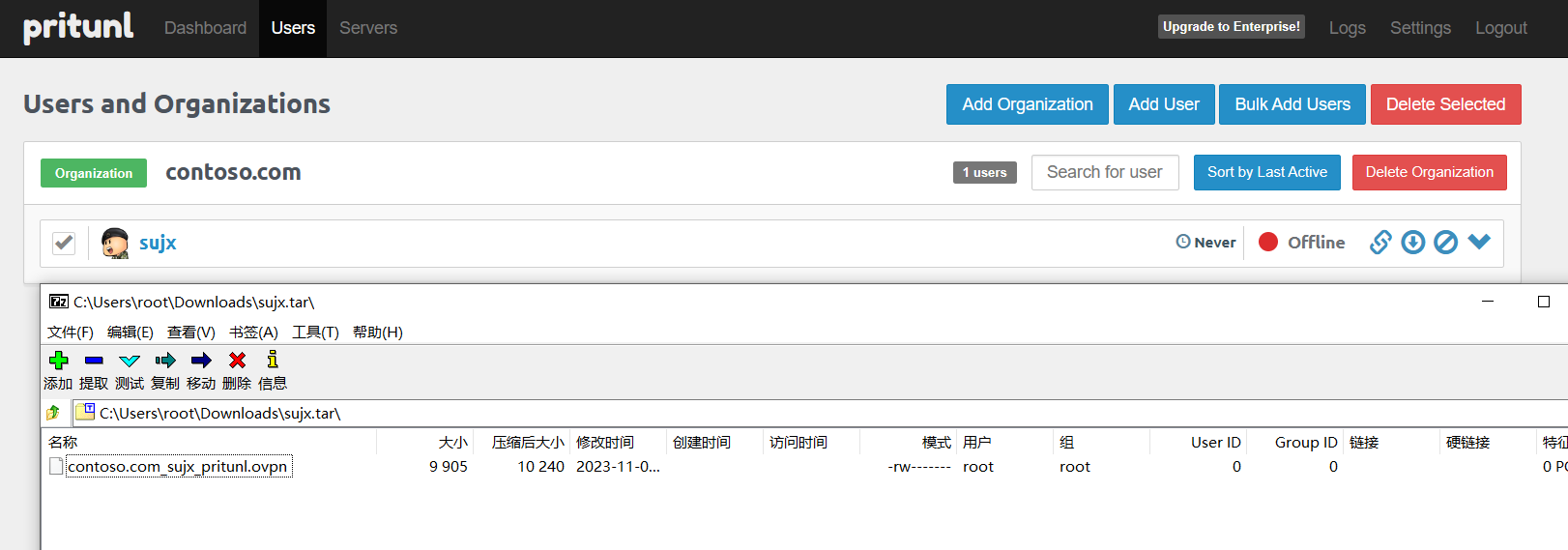
服务器日志
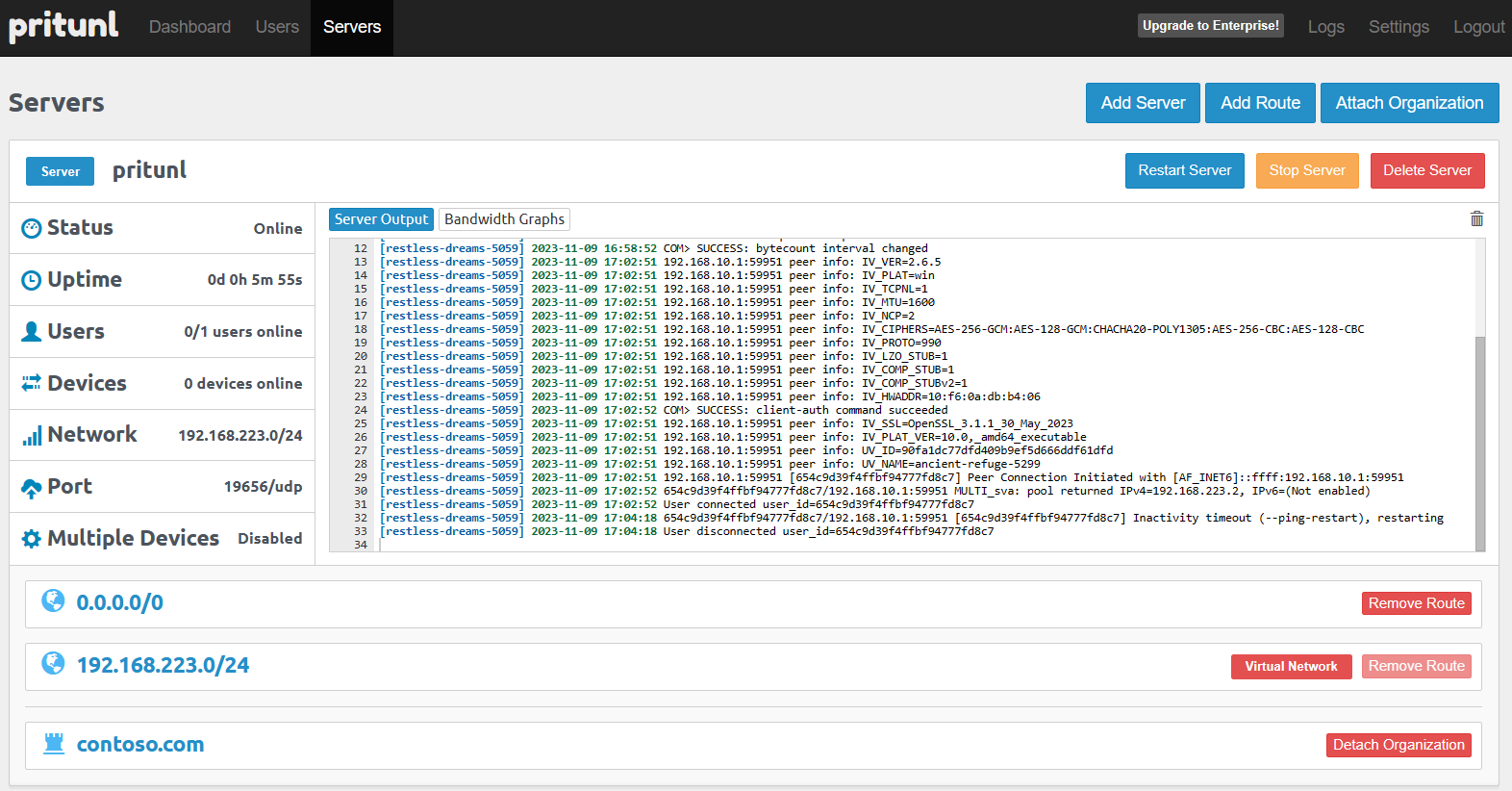
客户端
pritunl有丰富的客户端支持,也可以直接使用openvpn的客户端
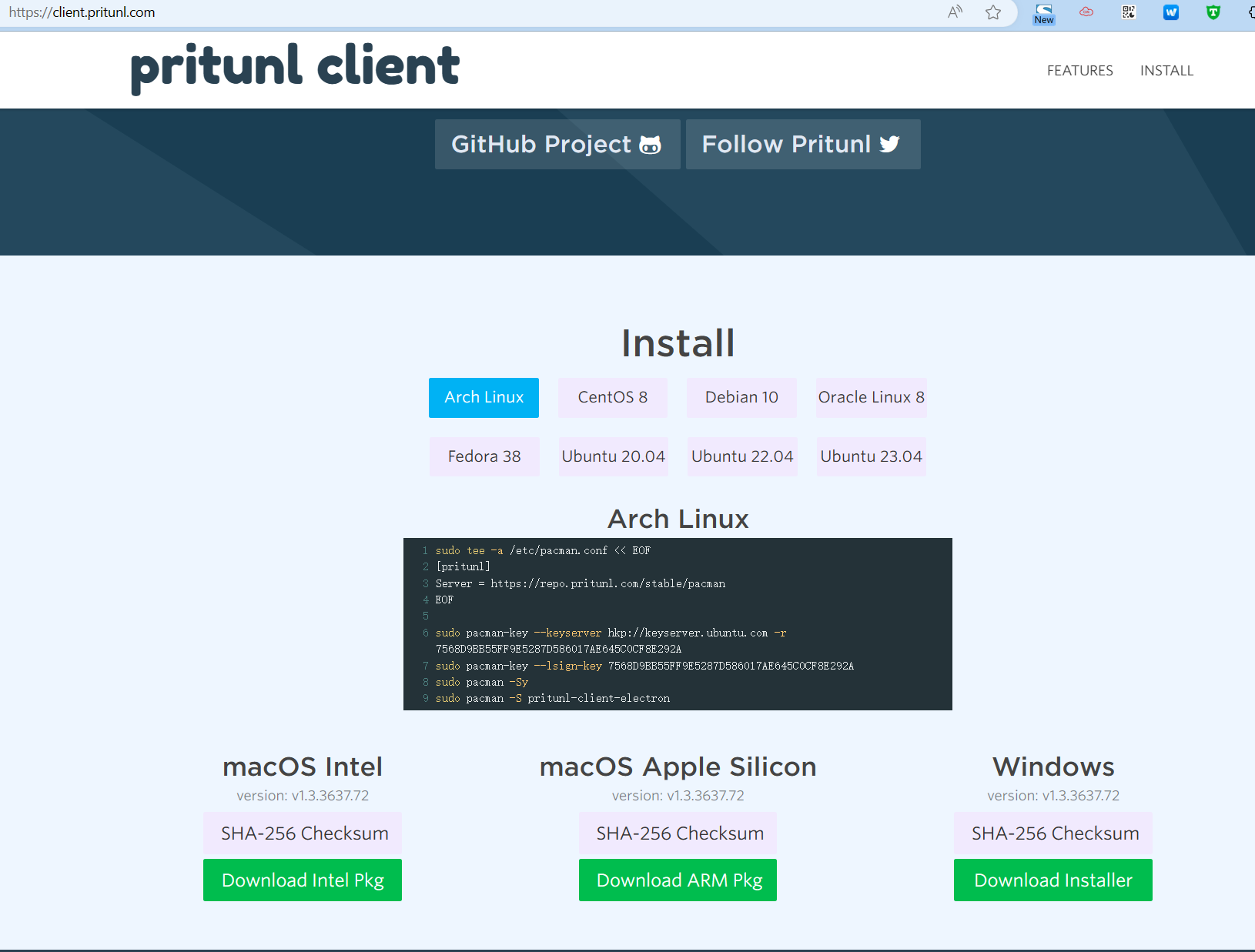
安装客户端之后导入用户配置文件
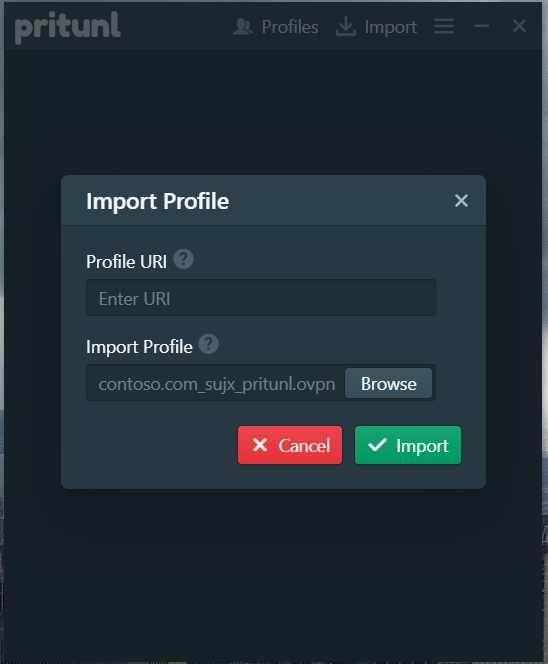
使用pin码连接
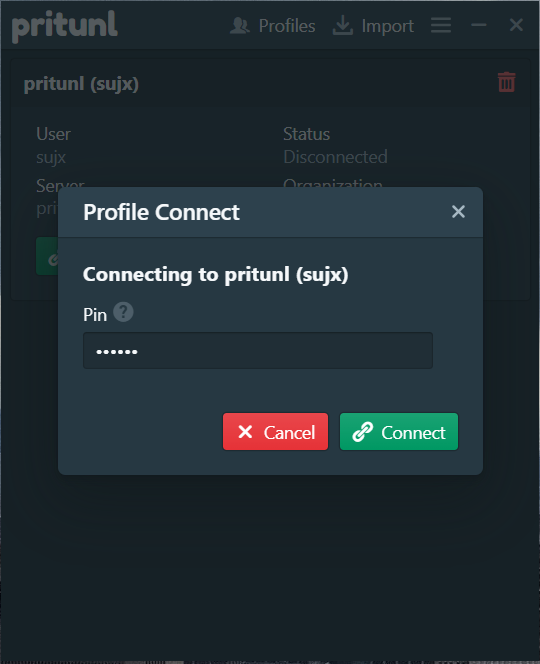
完成连接