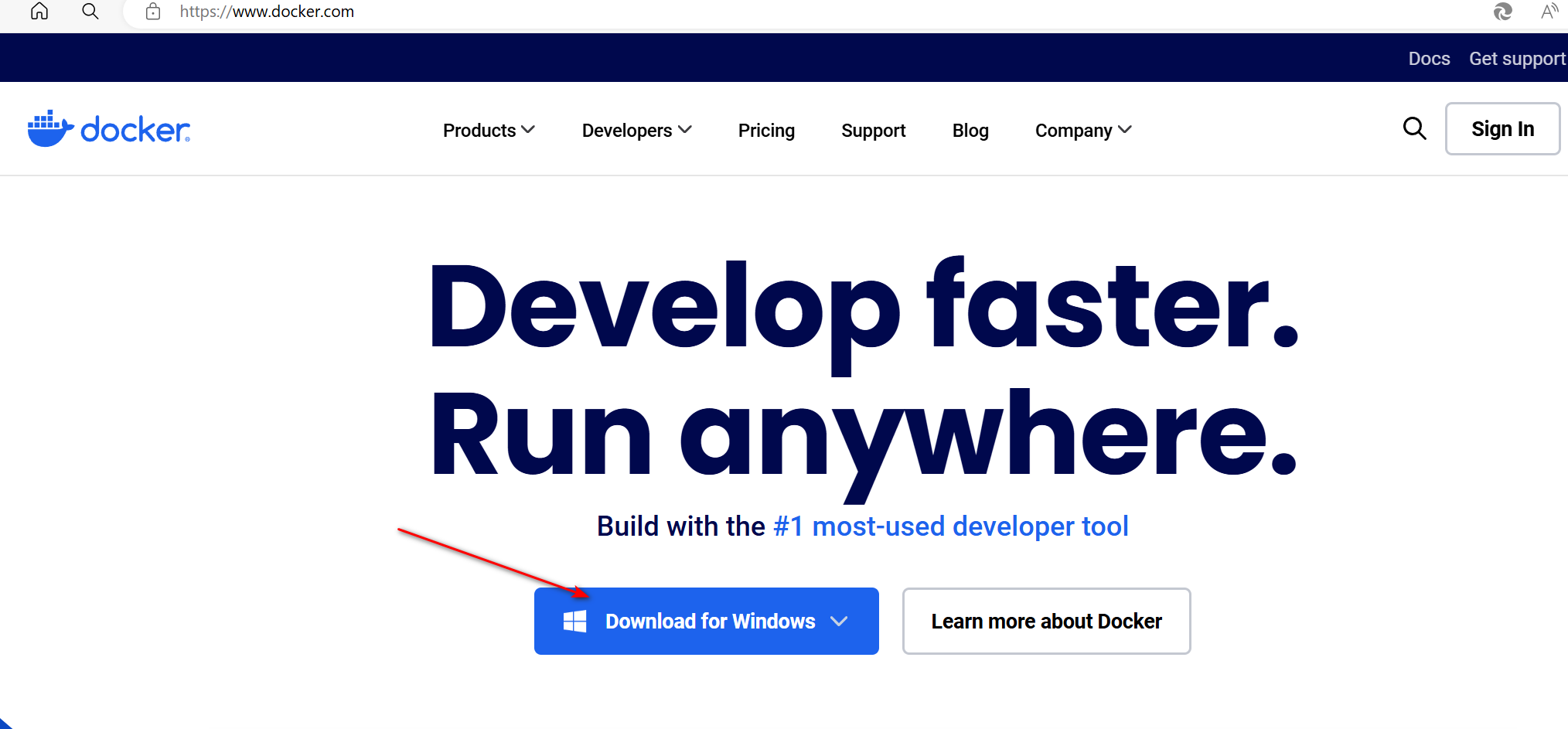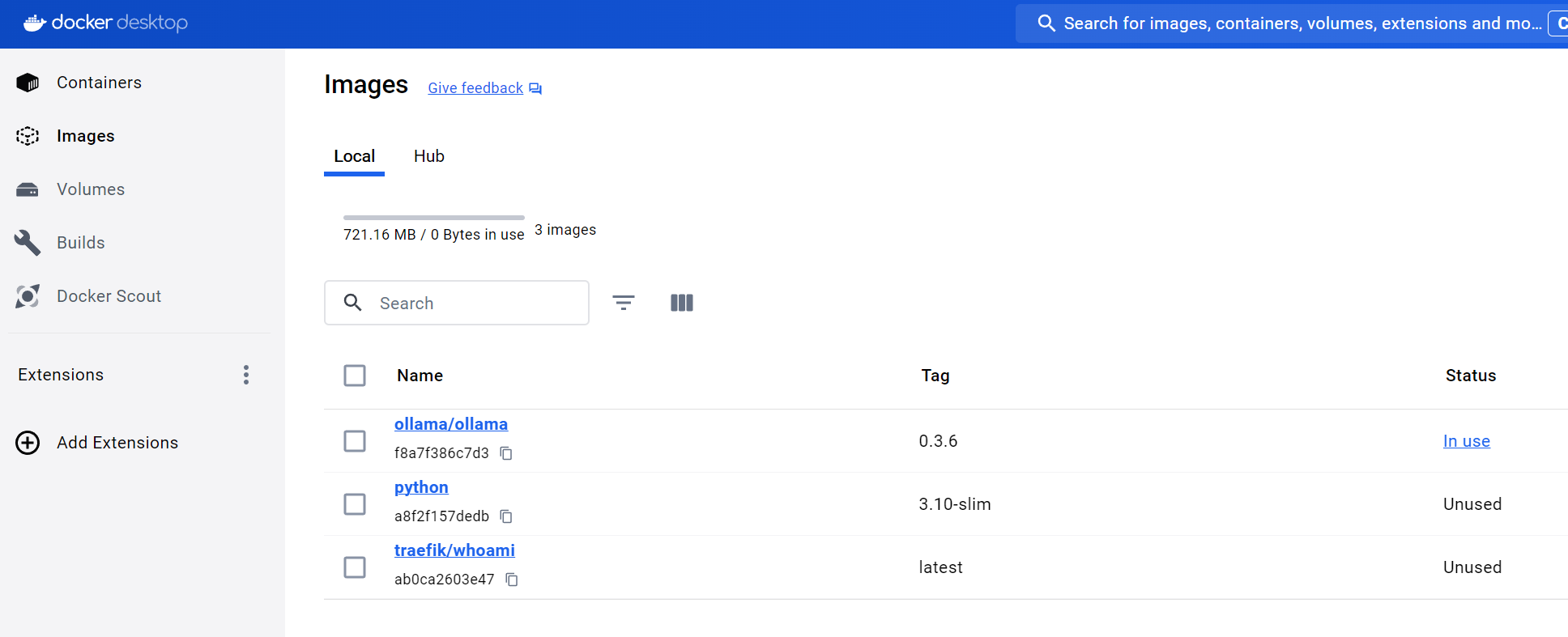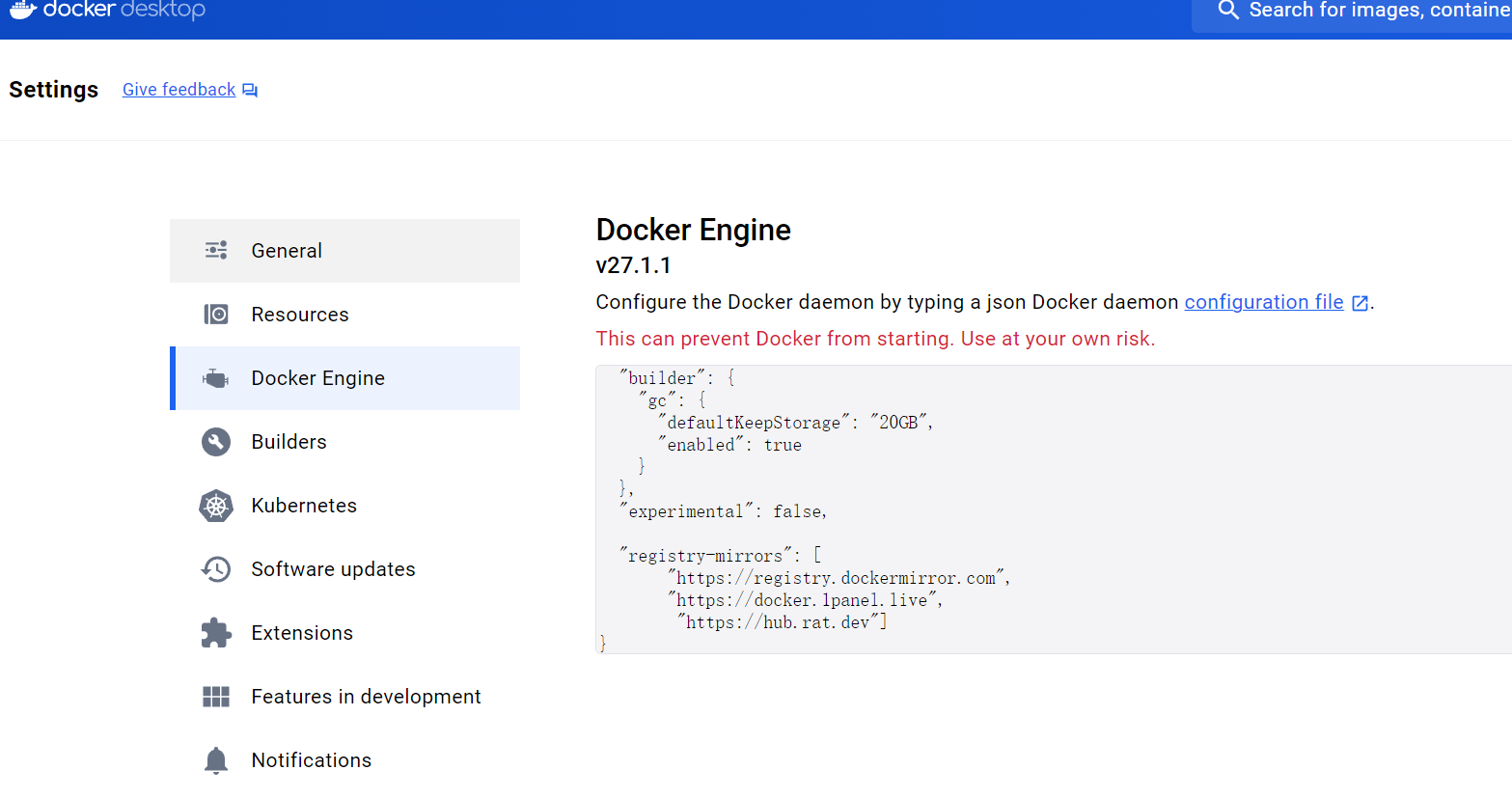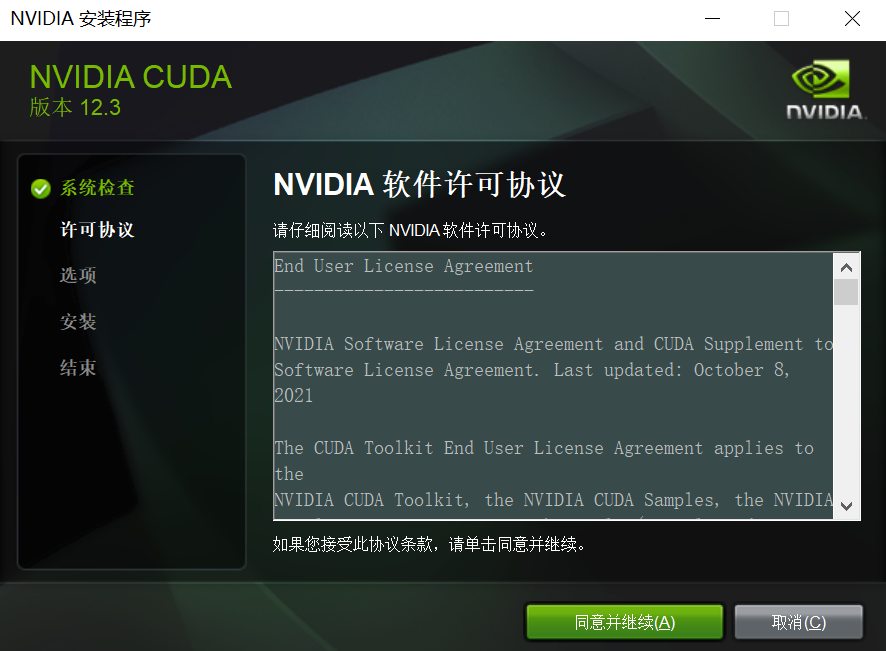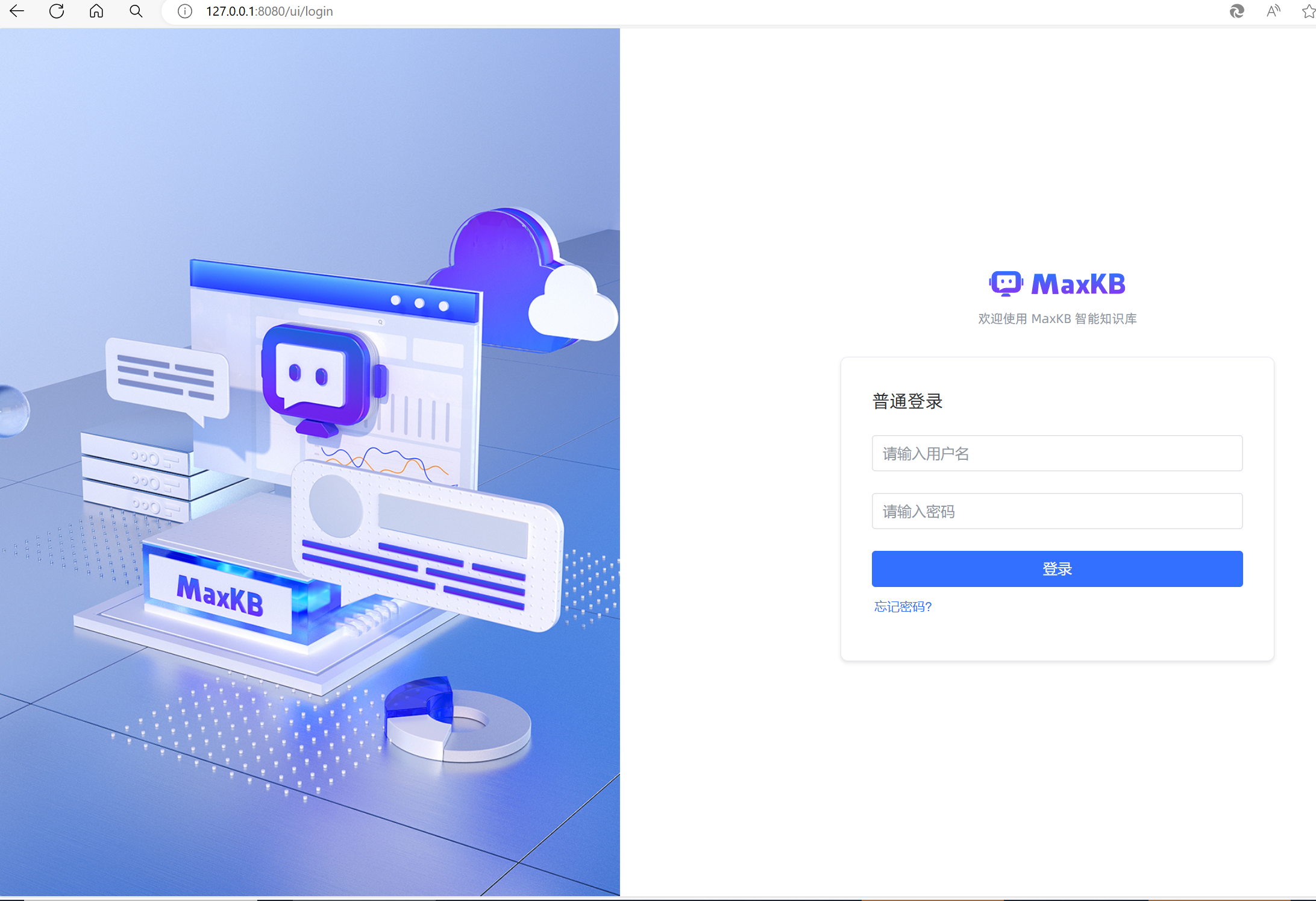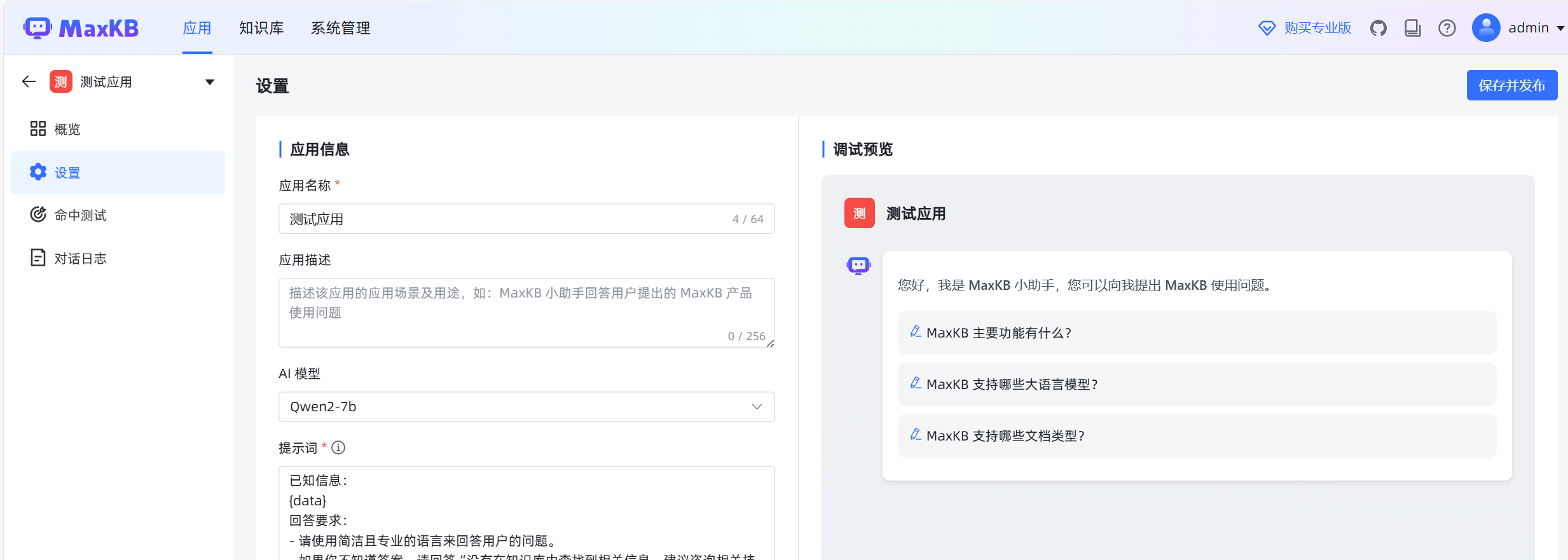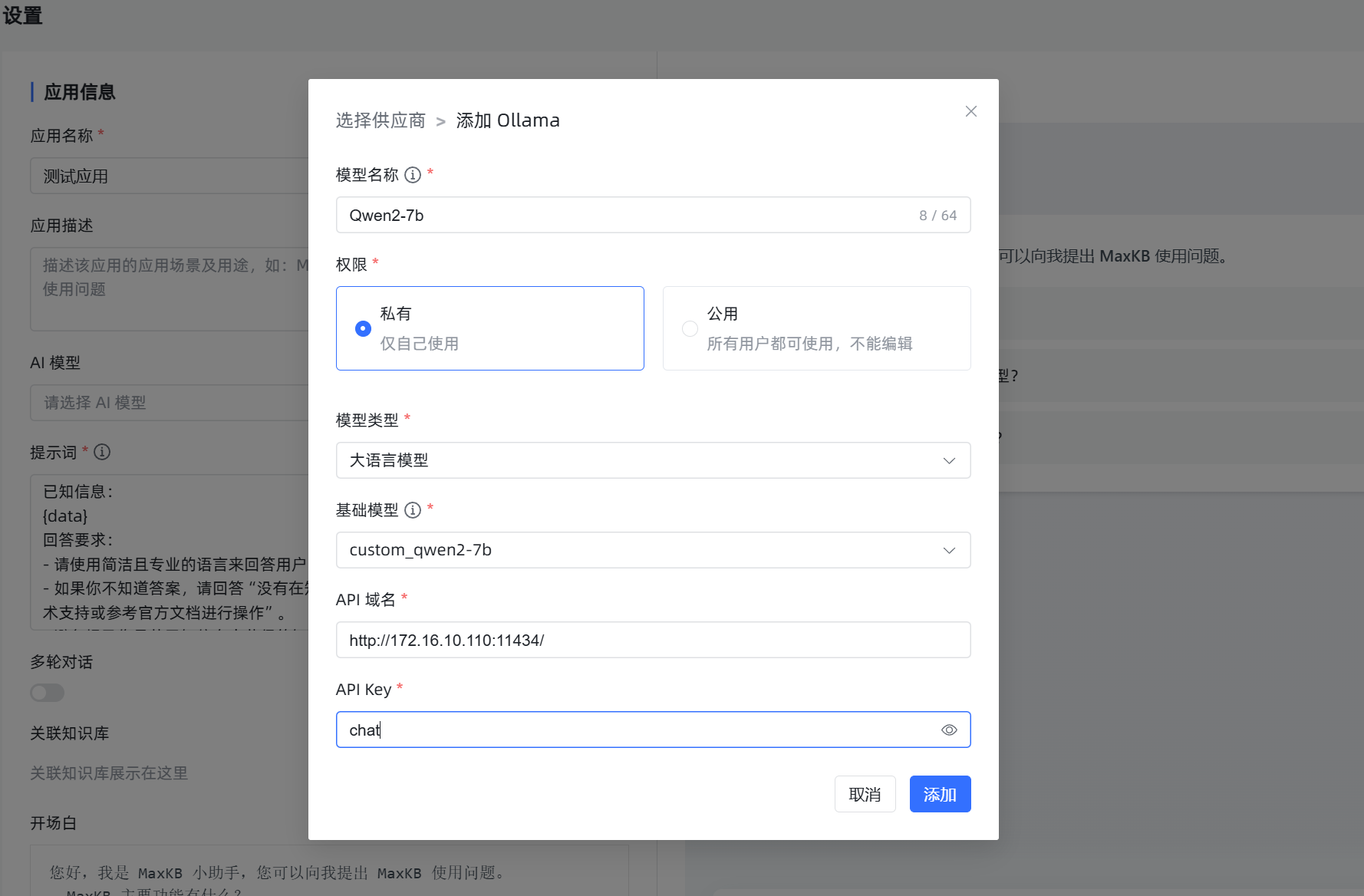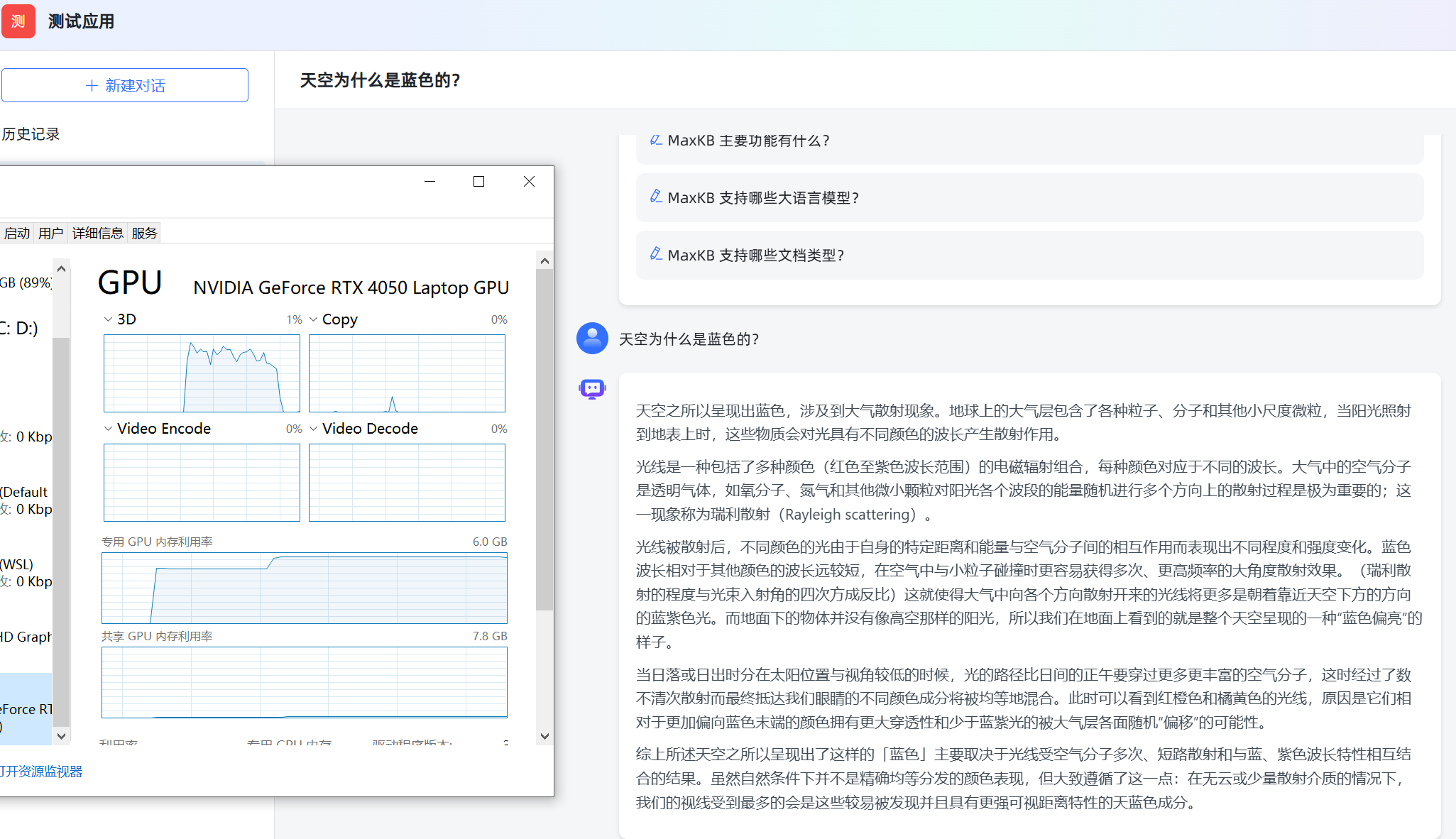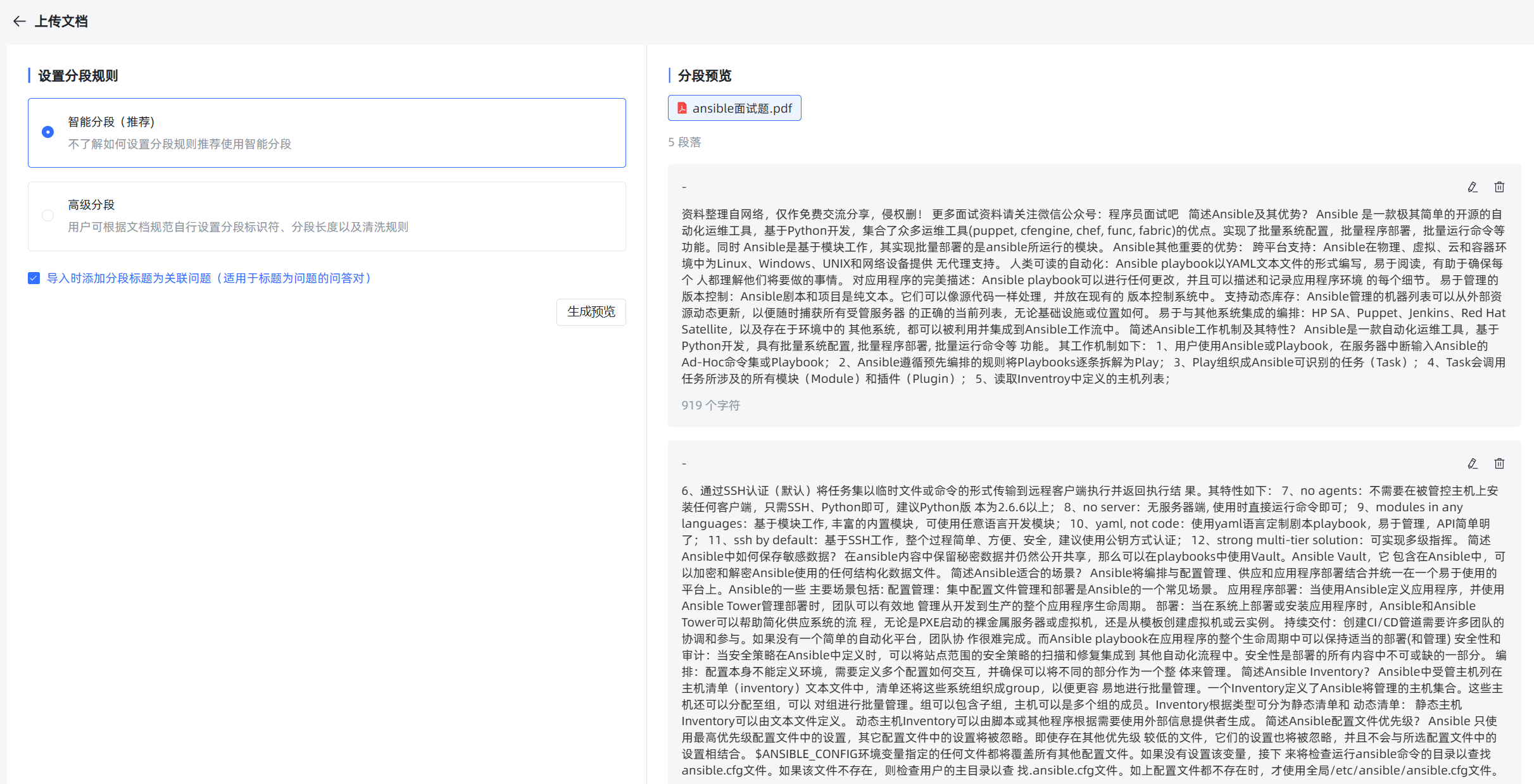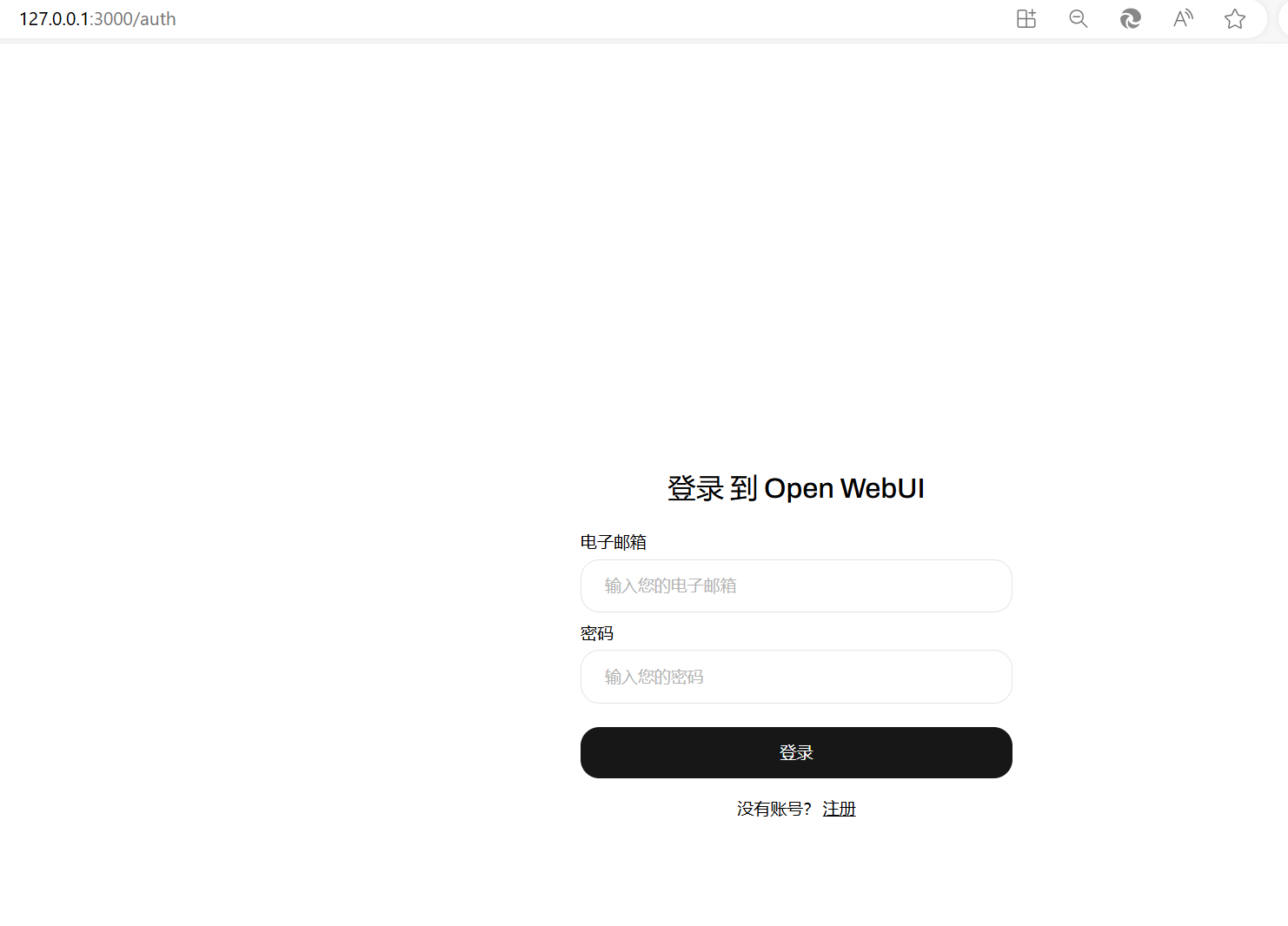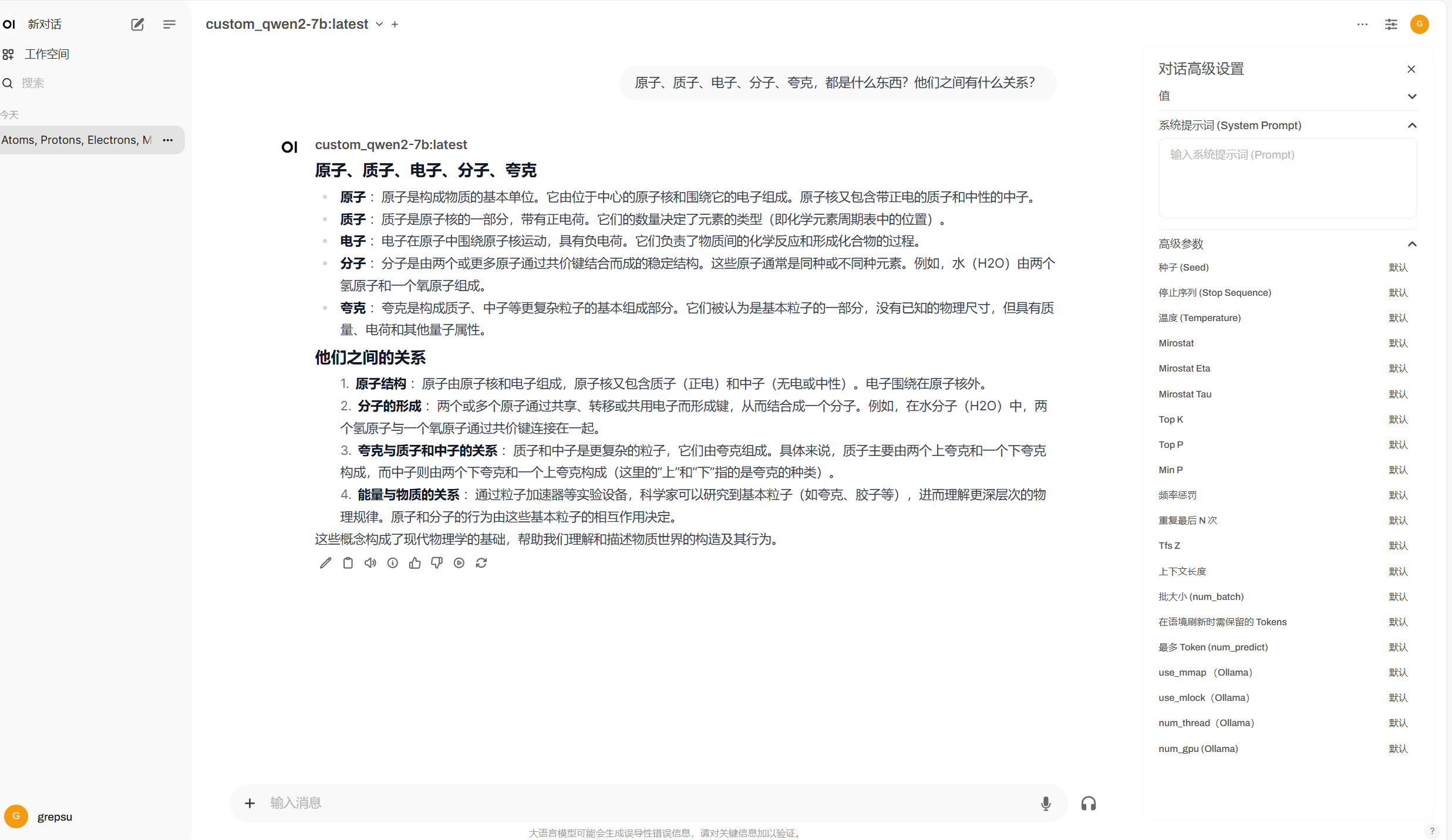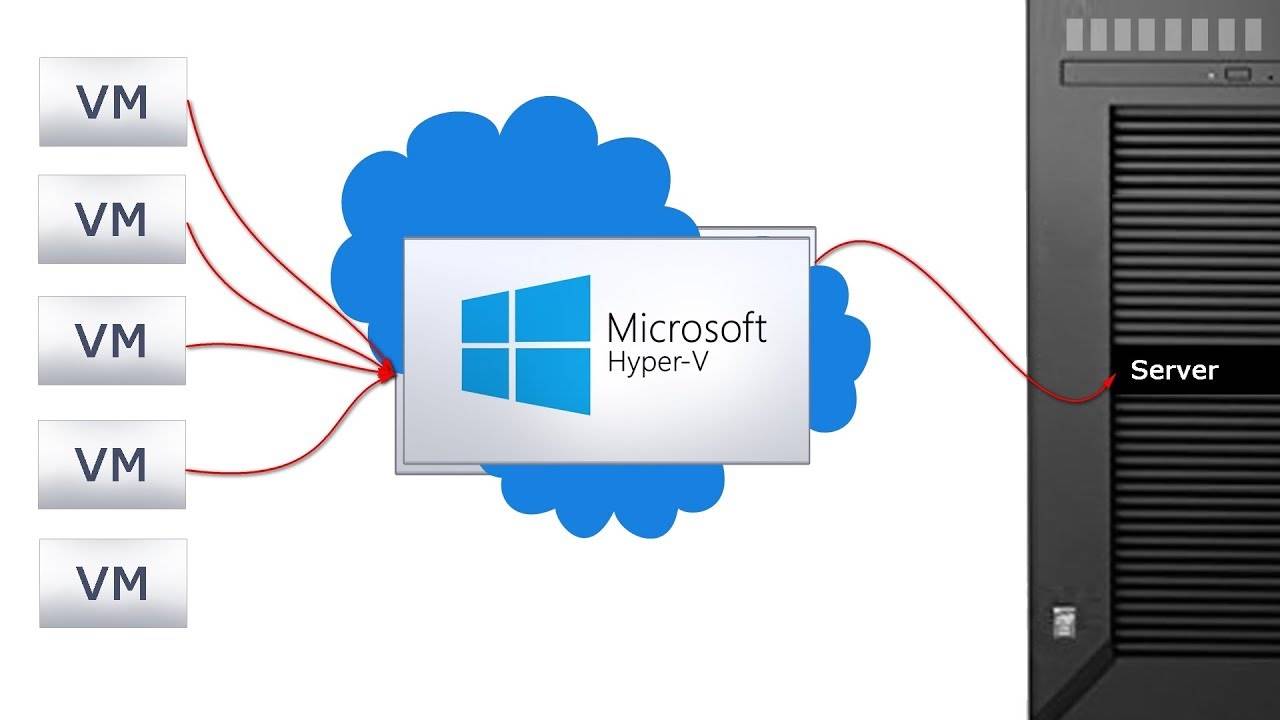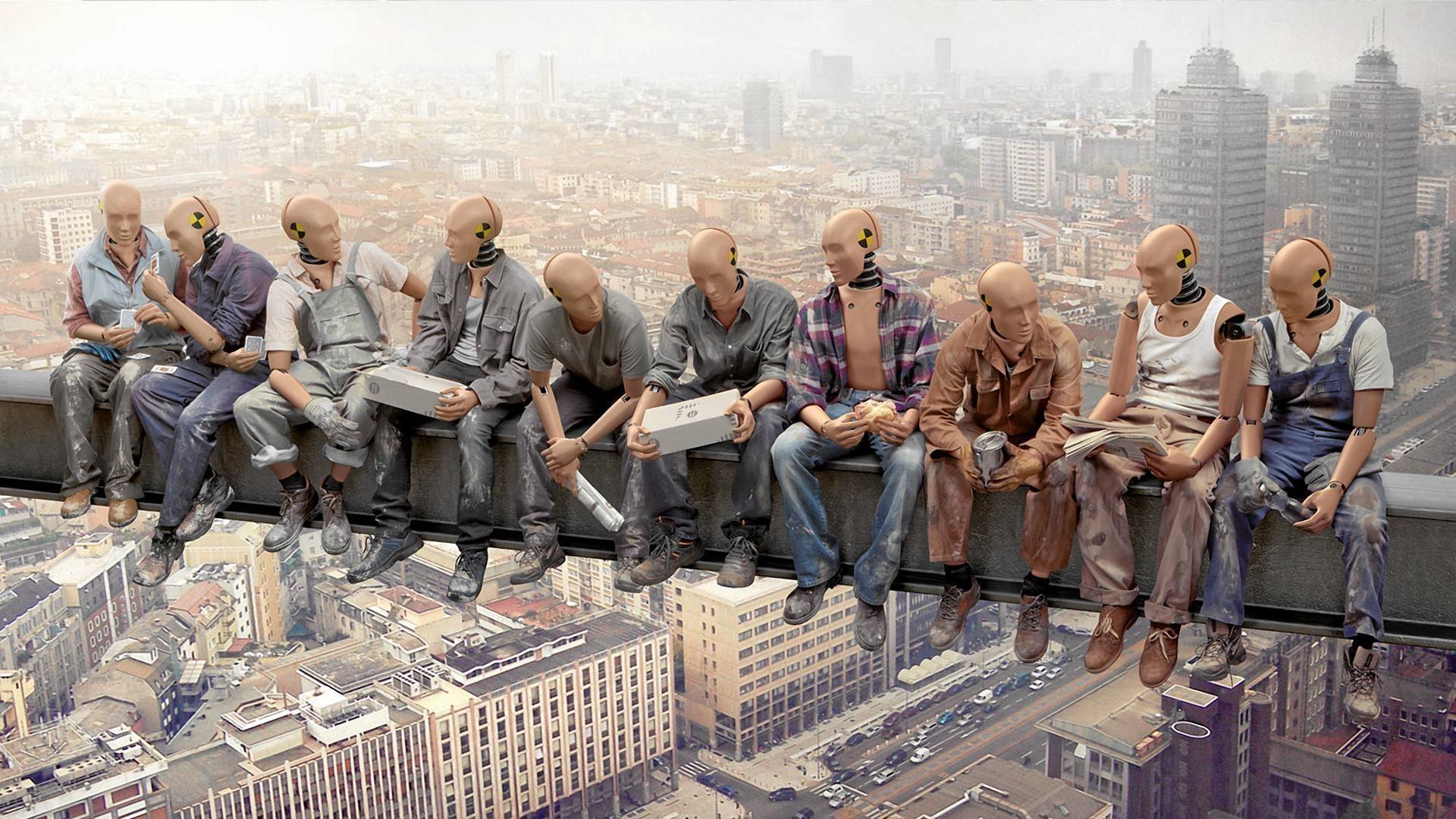1
2
3
4
5
6
7
8
9
10
11
12
13
14
15
16
17
18
19
20
21
22
23
24
25
26
27
28
29
30
31
32
33
34
35
36
37
38
39
40
41
42
43
44
45
46
47
48
49
50
| docker pull soulteary/ollama:0.3.0-fix
docker run --gpus all -d -v .\ollama:/root/.ollama -p 11434:11434 --name qwen2 soulteary/ollama:0.3.0-fix
sujx@alienware:~$ curl http://192.168.1.158:11434/api/generate -d '{
"model": "custom_qwen2-7b",
"prompt":"天空为什么那么蓝?"
}'
{"model":"custom_qwen2-7b","created_at":"2024-08-21T18:09:41.363290951Z","response":"天空","done":false}
{"model":"custom_qwen2-7b","created_at":"2024-08-21T18:09:41.422390576Z","response":"之所以","done":false}
{"model":"custom_qwen2-7b","created_at":"2024-08-21T18:09:41.482391648Z","response":"呈现","done":false}
{"model":"custom_qwen2-7b","created_at":"2024-08-21T18:09:41.542272685Z","response":"蓝色","done":false}
{"model":"custom_qwen2-7b","created_at":"2024-08-21T18:09:41.603602263Z","response":",","done":false}
{"model":"custom_qwen2-7b","created_at":"2024-08-21T18:09:41.664370661Z","response":"主要是","done":false}
{"model":"custom_qwen2-7b","created_at":"2024-08-21T18:09:41.721054611Z","response":"由于","done":false}
{"model":"custom_qwen2-7b","created_at":"2024-08-21T18:09:41.779412138Z","response":"大气","done":false}
{"model":"custom_qwen2-7b","created_at":"2024-08-21T18:09:41.8385991Z","response":"中的","done":false}
{"model":"custom_qwen2-7b","created_at":"2024-08-21T18:09:41.896342916Z","response":"气体","done":false}
{"model":"custom_qwen2-7b","created_at":"2024-08-21T18:09:41.95431912Z","response":"和","done":false}
{"model":"custom_qwen2-7b","created_at":"2024-08-21T18:09:42.010744209Z","response":"微","done":false}
{"model":"custom_qwen2-7b","created_at":"2024-08-21T18:09:42.068093671Z","response":"小","done":false}
{"model":"custom_qwen2-7b","created_at":"2024-08-21T18:09:42.12515422Z","response":"颗粒","done":false}
{"model":"custom_qwen2-7b","created_at":"2024-08-21T18:09:42.182568345Z","response":"对","done":false}
{"model":"custom_qwen2-7b","created_at":"2024-08-21T18:09:42.239366307Z","response":"太阳","done":false}
{"model":"custom_qwen2-7b","created_at":"2024-08-21T18:09:42.297282361Z","response":"光","done":false}
{"model":"custom_qwen2-7b","created_at":"2024-08-21T18:09:42.353023896Z","response":"的","done":false}
{"model":"custom_qwen2-7b","created_at":"2024-08-21T18:09:42.410579873Z","response":"散","done":false}
{"model":"custom_qwen2-7b","created_at":"2024-08-21T18:09:42.46952615Z","response":"射","done":false}
{"model":"custom_qwen2-7b","created_at":"2024-08-21T18:09:42.525942839Z","response":"作用","done":false}
{"model":"custom_qwen2-7b","created_at":"2024-08-21T18:09:42.583992362Z","response":"。","done":false}
{"model":"custom_qwen2-7b","created_at":"2024-08-21T18:09:42.64235722Z","response":"太阳","done":false}
{"model":"custom_qwen2-7b","created_at":"2024-08-21T18:09:42.701759517Z","response":"光","done":false}
{"model":"custom_qwen2-7b","created_at":"2024-08-21T18:09:42.759330313Z","response":"是由","done":false}
{"model":"custom_qwen2-7b","created_at":"2024-08-21T18:09:42.817788108Z","response":"各种","done":false}
{"model":"custom_qwen2-7b","created_at":"2024-08-21T18:09:42.874783492Z","response":"不同","done":false}
{"model":"custom_qwen2-7b","created_at":"2024-08-21T18:09:42.935173302Z","response":"波","done":false}
{"model":"custom_qwen2-7b","created_at":"2024-08-21T18:09:42.992110059Z","response":"长","done":false}
{"model":"custom_qwen2-7b","created_at":"2024-08-21T18:09:43.052014607Z","response":"的","done":false}
{"model":"custom_qwen2-7b","created_at":"2024-08-21T18:09:43.112184454Z","response":"光线","done":false}
{"model":"custom_qwen2-7b","created_at":"2024-08-21T18:09:43.170437415Z","response":"组成的","done":false}
{"model":"custom_qwen2-7b","created_at":"2024-08-21T18:09:43.230450769Z","response":"复合","done":false}
{"model":"custom_qwen2-7b","created_at":"2024-08-21T18:09:43.288458072Z","response":"光","done":false}
{"model":"custom_qwen2-7b","created_at":"2024-08-21T18:09:43.347953774Z","response":",","done":false}
{"model":"custom_qwen2-7b","created_at":"2024-08-21T18:09:43.407144815Z","response":"包含了","done":false}
{"model":"custom_qwen2-7b","created_at":"2024-08-21T18:09:43.466536397Z","response":"从","done":false}
{"model":"custom_qwen2-7b","created_at":"2024-08-21T18:09:43.524233057Z","response":"紫","done":false}
{"model":"custom_qwen2-7b","created_at":"2024-08-21T18:09:43.582222113Z","response":"到","done":false}
{"model":"custom_qwen2-7b","created_at":"2024-08-21T18:09:43.63959678Z","response":"红","done":false}
{"model":"custom_qwen2-7b","created_at":"2024-08-21T18:09:43.697854731Z","response":"的各种","done":false}
{"model":"custom_qwen2-7b","created_at":"2024-08-21T18:09:43.755939647Z","response":"颜色","done":false}
{"model":"custom_qwen2-7b","created_at":"2024-08-21T18:09:43.813553529Z","response":"。","done":false}
|